Besides hunting down monsters in the new Monster Hunter Wilds, you also need to learn several of the game’s mechanics to help you survive. This includes combat mechanics and general gameplay, and features like establishing a Pop-Up Camp. This guide will cover all there is to know about Pop-up Camps in Monster Hunter Wilds.
How To Set Up A Pop-up Camp
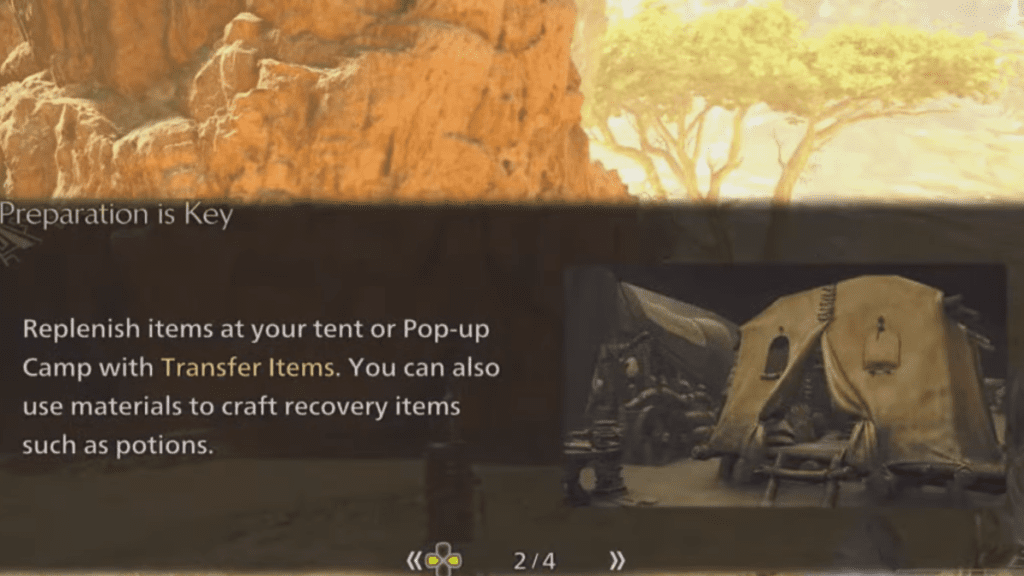
Open up your world map to locate sign boards that have a tent symbol on it. There are a few locations where this can appear, so you need to head over to them to set up your Pop-Up Camp. Set a waypoint marker to the location so you know where you are going. You can also find these camp locations during your exploration. If you find an area that has several butterflies fluttering around and your Camping Kit starts lighting up, then you are in the right location.
To set up your camp, you need to interact with your Camping Kit to set up a camp there. There is a small fee to turn this area yours, so pay the fee and you can get yourself a nice camp here. If you are unable to place a camp here, then check for the following:
- Having the max number of 4 camps already will not allow you to create another one.
- Placing a camp on the same spot as a destroyed, existing, or repaired camp.
- Can’t set up camp while in battle.
How To Use Pop-up Camps
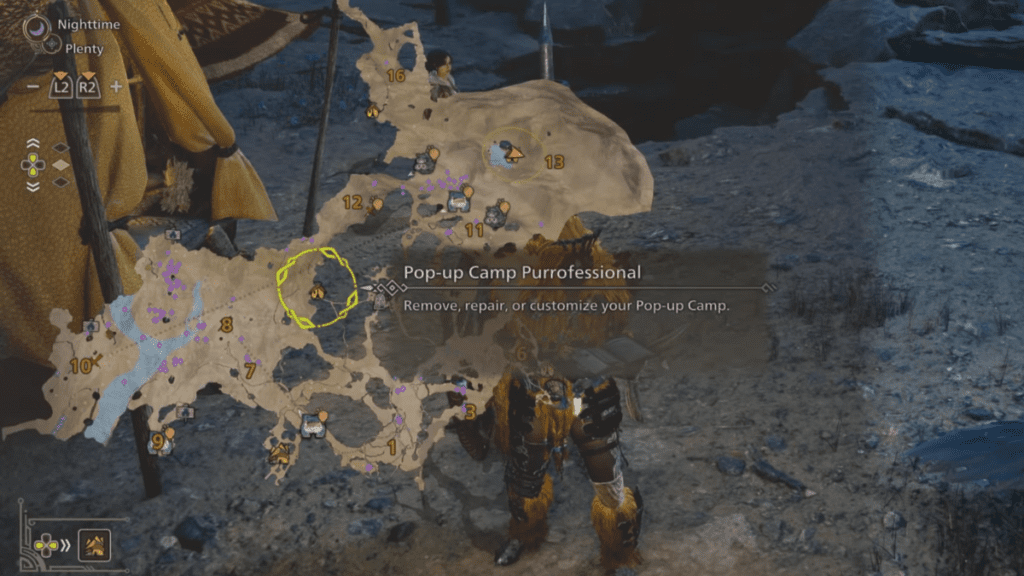
Pop-up Camps mimic all the facilities your base camp has to offer while you are away from your base. You can also use this as a fast travel point from one place to another, as well as heal yourself and your companions from ailments and restore health. To fast travel between camps, head over to the Map screen and select Fast Travel to view all your fast travel options.
You can also customize your inventory and character build here, as well as sharpen weapons if required. Camps are also a great place to hang out and change the Time and Weather, which is especially handy when you want to capture certain monsters that appear during certain times or weather conditions.
How To Remove Or Repair Pop-up Camps
Your Pop-up Camp is not immune to damage, and if a monster has spotted it, it will destroy it. You can check your list of Pop-up Camps to know which ones are destroyed. Repairing a Pop-up Camp happens automatically after a while, but until then, you cannot utilize the functions of the camp. You can also remove your camp entirely, but you can’t set up your camp here again for a certain amount of time.
You can talk to the Pop-up Camp Purrofessional to know the time estimate to repair a camp or replace a camp once removed. If you wish to speed up the repair process, then you need to pay a fee, which can get costly for larger repairs.
Best Pop-up Camp Locations
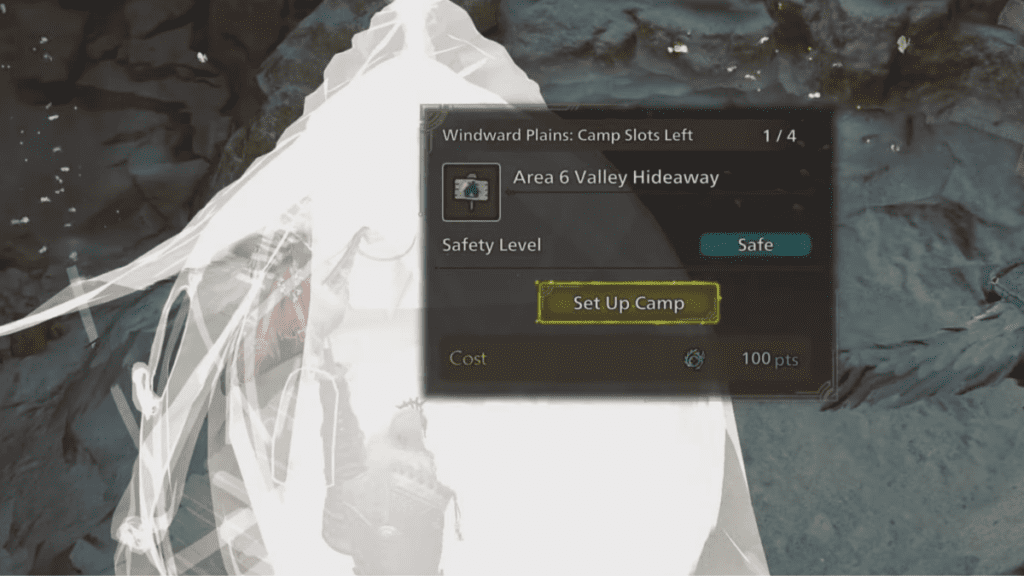
While the map does show where you can set up camp, some areas are more prone to danger than others. Here are the best locations where you can set up a Pop-up Camp
Windward Plains
- Area 4 – You can set up camp within a large geode in the Mineral Cave.
- Area 6 – This can be a bit tricky to reach, as you need to climb up the large roots in the Valley Hideaway.
- Area 14 – There is an Underground Water Vein camp area near Area 16’s northwest camp or close to The Oasis.
Since Windward Plains is home to several monsters, you might have a chance encounter with the Chatacabra, and you can check out our Chatacabra guide in Monster Hunter Wilds to know more.


