In Frostpunk 2, you may sometimes discover that your production facilities aren’t up to par, even with your best efforts. To survive the approaching whiteout, you’ll need more food, coal, and prefabs. You can use Frostpunk 2’s Emergency Shifts to boost output, although doing so is risky.
How To Use Emergency Shifts In Frostpunk 2
Emergency shifts allow you to make workers in any facility to work for an extra 24 hours. This mechanic goes a long way during critical moments when you are faced with low resources, or extreme weather conditions. However, using emergency shifts comes with consequences, such as increased discontent among your population.
Implement The Emergency Shift Law

To implement the Emergency Shift law, you need to go to the Book of Laws. Then click on Adaptation and in that you will see the Emergency Shifts law. After implementing the law you can use it on any building you want. Be aware that this action will raise discontent among your citizens, so consider your timing carefully.
How To Activate & End Emergency Shifts
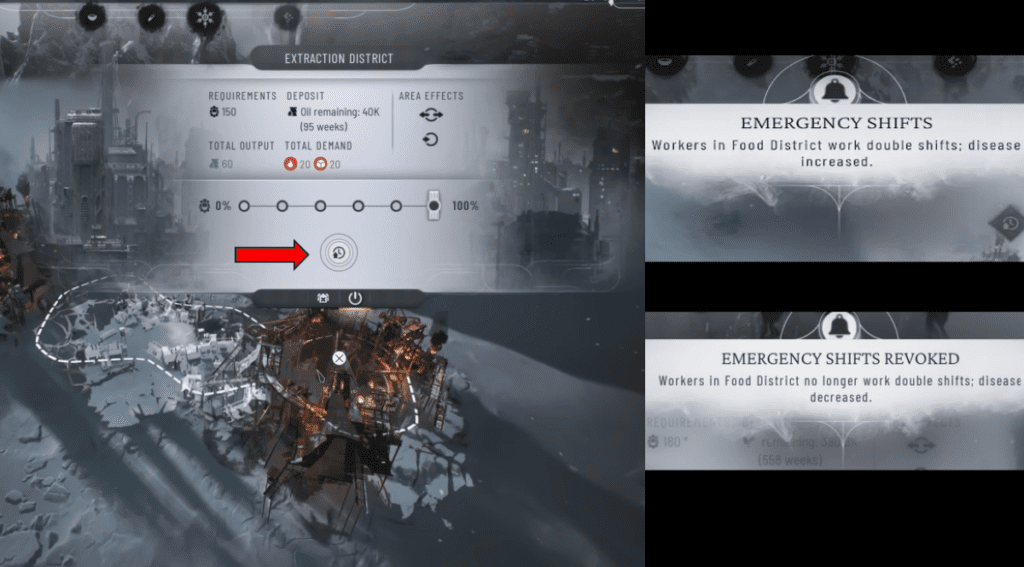
Once you have unlocked the law you can use it on any building in Food, Extraction, Industrial, or Logistics.
To use it click on the building you want to use it on, and a box with information about the building will pop up in that look for a circular button with a clock and an upward-facing arrow, that is the emergency shift activator. Click on that to either start an emergency shift or stop it. Once started, all workers in that facility will be forced to work for an additional 24 hours.
Be careful, as the longer you run the emergency shift more injuries will arise, and it will lower the level of trust and increase the level of discontent among the people.
When To Use Emergency Shifts In Frostpunk 2
As the name suggests Emergency Shifts are to be used only during emergencies. For example, if any building needs to be constructed immediately or else the situation will get worse, or stockpiling everything before a storm hits, etc.
Impact Of Emergency Shift
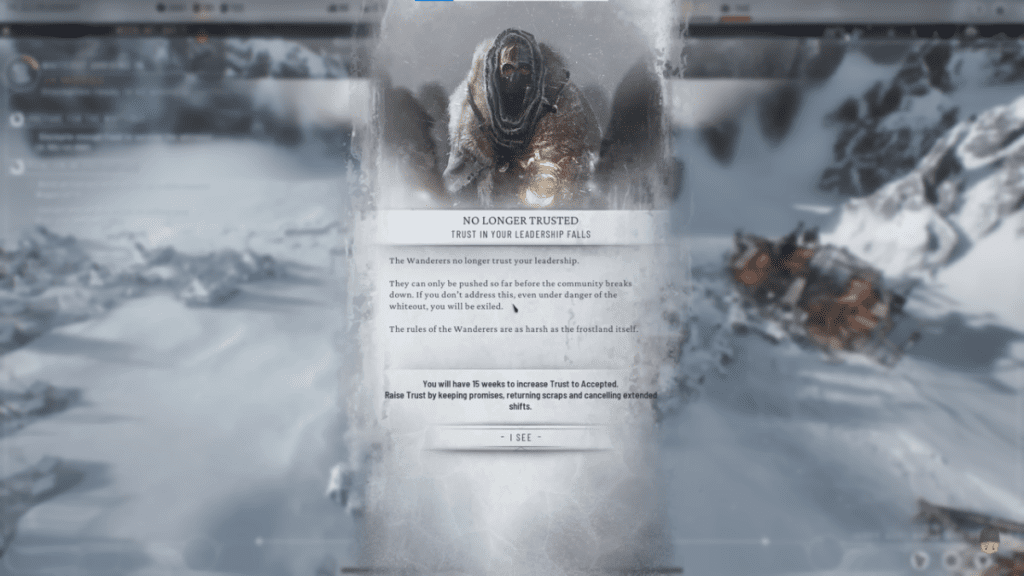
Death: When you use the Emergency Shift ability for the second time in a row at a workplace that does not involve resource piles (like coal piles or steel wreckages), the game will trigger the death of a worker.
Ration Food: When workers work more, they also need more food. So, the consumption of Food Rations increases during Emergency Shifts. You will need to keep this in mind when extending shifts.
Safe Use
Aside from the mentioned consequences, you can safely use Emergency Shifts on resource piles (coal piles, etc) without triggering any deaths. This provides a strategic option for maximizing resource extraction without incurring worker fatalities.
And that completes everything to know on Emergency Shifts In Frostpunk 2. Do check out our other guides on the game that will help collecting critical resources like Cores, Goods, Heatstamps & Food in Frostpunk 2.


