Gyrocopter is the ultimate game changer in 7 Days To Die, offering versatile aerial transport to the remotest areas in the game world. Before you can make the best out of the Gyrocopter, you need to understand and master the flight mechanics of this vehicle. This guide explains the basic movement and camera controls of the Gyrocopter and how to optimize the vehicle according to your needs.
In This Post
Basic Controls of Gyrocopter in 7 Days To Die

The basic controls and functioning of the Gyrocopter in 7 Days To Die resemble a lot of that of a plane. Here are all the movement controls that you need to understand before you can understand the mechanics of flying the Gyrocopter:
- W: Accelerates the Gyrocopter forward.
- A and D: Steers the vehicle left and right (respectively). This is called the Yaw Mode.
- Spacebar: Pitches the Gyrocopter up, increasing its altitude.
- C: Pitches the Gyrocopter down, decreasing its altitude.
- Shift: Activates Turbo mode, increasing the vehicle speed significantly.
- E: Enter/Exit the Gyrocopter. Make sure you have landed the vehicle before you choose to exit it.
Similar Guide: How To Get Wheels In 7 Days To Die
In addition to the movement controls, there are also basic camera controls that are significantly important for handling the Gyrocopter:
- Mouse movement: You can utilize your mouse’s movement to facilitate smoother turns and tilting, this is called the Banked Turn Mode.
- Left Click: Clicking the left mouse button lets you switch between the Yaw and Banked Turn Mode.
To get the Gyrocopter off the ground, you have to hold down the W key to build up sufficient speed. Then, by tapping Spacebar you can pitch the vehicle’s nose up, increasing its altitude. However, ensure not to press the Spacebar for too long or it might destabilize the Gyrocopter. When you are in mid-air and want to bring your Gyrocopter to a lower altitude, you have to use the C key to bring the vehicle down. You have to mindfully use the Yaw Mode (A and D keys) to dodge any approaching obstacles such as trees.
When landing, you have to tap the C key carefully to lower the altitude without crashing or damaging the Gyrocopter.
7 Days To Die Gyrocopter Fuel Management

Just mastering the basic controls of the Gyrocopter in 7 Days To Die is not enough, you also need to manage your fuel effectively. Understanding the fuel consumption patterns of your Gyrocopter is very necessary to optimize the vehicle while in flight. The Gyrocopter consumes the most fuel when in Turbo Mode, flying at a higher altitude, and if flying in a damaged condition.
In order to save fuel consumption you can follow these tips:
- Monitor Fuel Levels: Constantly check your fuel gauge to avoid running out of fuel while in the middle of the flight. If your fuel is about to run out, land your gyrocopter and refuel it.
- Refueling Stations: Create a reliable fuel source at your base or along your travel route.
- Fuel Conservation: Avoid excessive use of Turbo and maintain a steady altitude for a stable consumption of fuel.
- Fuel Storage: Consider storing extra fuel canisters at your base for emergencies.
More 7 Days To Die Guides For You:
Gyrocopter Modes in 7 Days To Die
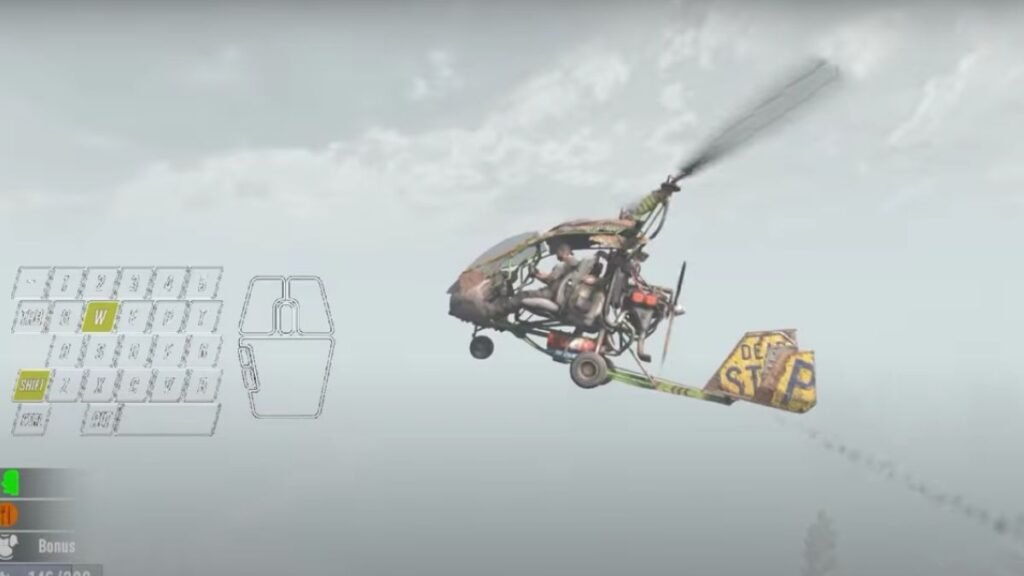
There are two basic flying modes in 7 Days To Die which are the Yaw Mode and Banked Turn Mode. Depending on your route’s needs you can toggle between these modes by left clicking on your mouse.
- Yaw Mode: This mode is controlled by the use of A and D keys (for left and right steering). Yaw mode provides precise control over the vehicle’s direction, making it ideal for flying through tight maneuvers and navigating through obstacles.
- Banked Turn Mode: This mode is deployed by your mouse’s movements. Banked Turn Mode facilitates smoother turns by banking the vehicle, making it ideal for general flight and cruising.
So, Yaw Mode is preferable when you need precise control over your gyrocopter while Banked Turn Mode is ideal for a more relaxed flying experience.
How To Unlock Gyrocopter In 7 Days To Die

The Gyrocopter is a versatile aerial vehicle in 7 Days To Die which offers increased mobility and lets you access otherwise unreachable areas. There are two primary ways of getting your hands on a Gyrocopter in the game:
- Obtaining Schematics: You obtain various military crates by completing military bases in 7 Days To Die. These crates offer rewards including blueprints for Gyrocopter Chassis and Gyrocopter Accessories. While less reliable, you can also retrieve Gyrocopter blueprints from random loot crates.
- Grease Monkey Skill: You can also obtain the vehicle blueprints for the Gyrocopter by reaching Level 5 in the Grease Monkey Skill Tree.
This is all you need to know in order to understand and master art of flying the Gyrocopter in 7 Days To Die.


