Getting kicked out of the ship by not paying attention to the needs of the Alter is certainly an ending in the game. When you are knee deep into the survival base-building aspect of the game, you might not pay any attention to the Alters or employees working for you. But they are crucial, having all of them in a good mood is the only way to keep the base running. Or you will see a lot of problems down the road.
Keep the Alters Well Fed
Rightway, after building the Kitchen, open the Greenhouse. Here you can craft Raw Food by investing in Organics. You can spend around x50 Organics to create x10 Raw Food. You can cook the Raw Food in the Kitchen to get a good amount of well-cooked meals. Serving well-cooked meals will keep the Alters in a great mood, making them less emotionally unstable.
Tip: Maintain a good amount of cooked meals, the more Alter you create for your base, the more food you will need to put out per day. You can see the number of cooked meals you have in your base under the screen. Check out our article on prioritising the Alters to set up a well-run base.
You can check the Alter tab to see if they don’t complain about the food. Don’t serve them much from the Kitchen, it will not keep the Alters well fed. When you move to newer areas, invest in a Greenhouse to keep the Alters fed.
Complete Lesson Tasks

Sometimes, the Alter will give you a call over the phone to request that you talk to them. These are special types of conversation that lead to specific tasks. These tasks are unique to each Alter; one of them might ask you to go play beer pong with them, another might talk about making a drug-fueled marijuana tree and drink with them.
Note: You will see an explanation mark next to the Alter, if they have a request besides calling you over the com system.
These special tasks will help you learn more about the Alters and keep them in a good mood. Once you finish the task, you will also learn lessons from them that you can see in the Lesson section. Each Alter’s task will help you be a good leader in the base.
Give Gifts to Alters
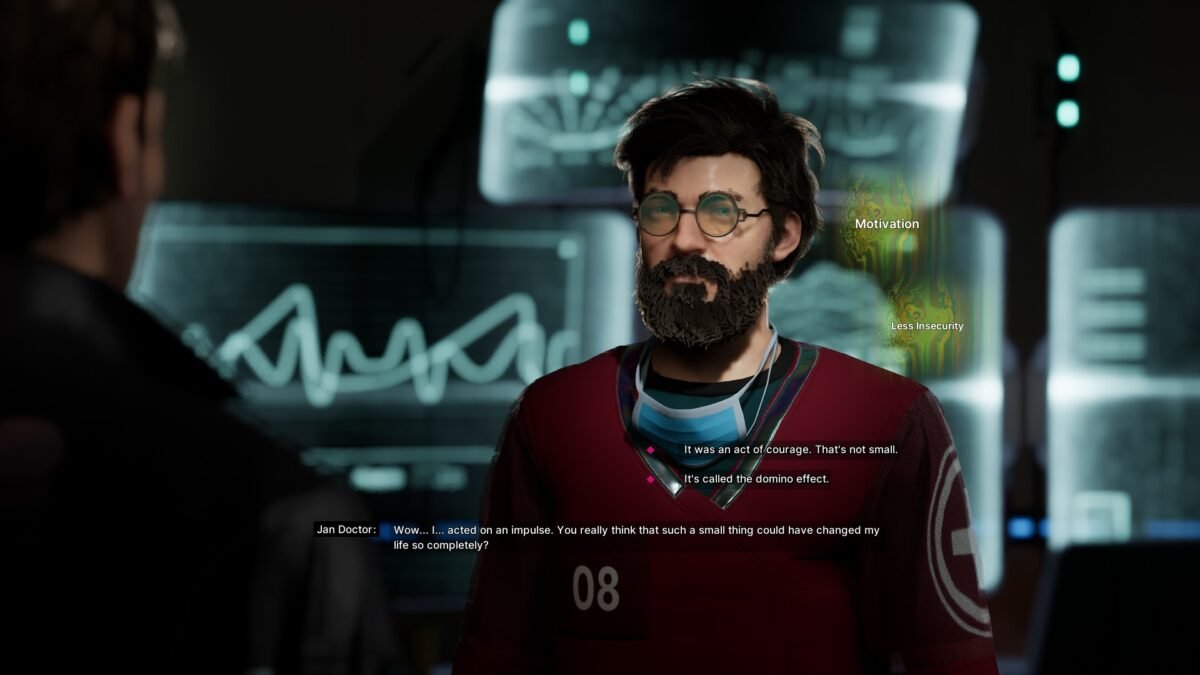
When you are exploring, you will find pink luggage scattered around the space shuttle crash. If you interact with the luggage, you will find various items, from a calendar to a movie DVD. These are not just random collectibles, they are gifts that you can give to Alters in your base. Each of these collectables or gifts can only be given to a specific Alter. If you happen to loot a simple lamp, it will only be gifted to a particular Alter. That’s why talking to Alters after a day of mining is a great way to give the gifts. The dialogue prompt will show you the option of giving gifts when you are talking to the correct Alter.
Check on Alters
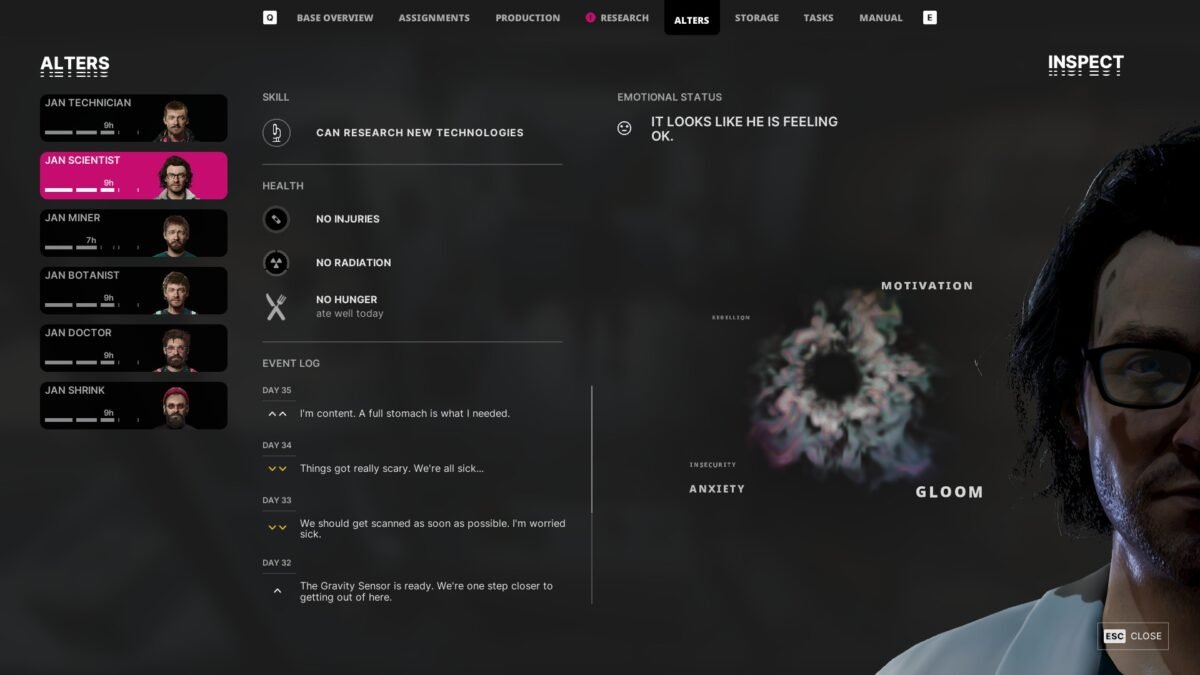
You can head to the Alters screen in the menu to see the status of each Alter present in your base. Here you will notice the Health stats, skills, and emotional well-being.
Health Status: It will reveal Injuries, Radiation and Hunger.
If the Alter is injured, send him to the infirmary under the supervision of a doctor. If they radiated, then in turn use radiation filters to lower their radiation. Lowering hunger requires a well-cooked meal.
Event Log: Recent details of Alter’s Mood
Here you will see their mood, what are the things that worry them and what works. If the Alters are well fed, the log will have an entry ”I’m content. A full stomach is what I needed.”. Suffice it to say, if they are hungry, you won’t be seeing the entry. It gives you the clue that you need to be focused and what needs to be put to later.
Emotional Status: This section will show the mental health of each Alter in your base.
Here you will see Alter’s riddled with Gloom, Anxiety, Insecurity, Rebellion, Motivation or more. You can lower their negative thoughts by simply talking to them. Always save up the conversation time after work; once the work shift is over, you will find Alter roaming around the base. Here is a great time to strike up a conversation with them. Making a simple conversation, you can lower their anxiety and help them get motivated. You will see them less rebellious, frightened, insecure, gloomy and more motivated throughout the day.
Besides conversation, playing games, watching movies, and completing the Alter’s task, all could help boost the emotional side of the Alter in your base. You can also see the facial expression on Alter’s screen to see their emotional status.
Build Gym, Social Room, Park, and more
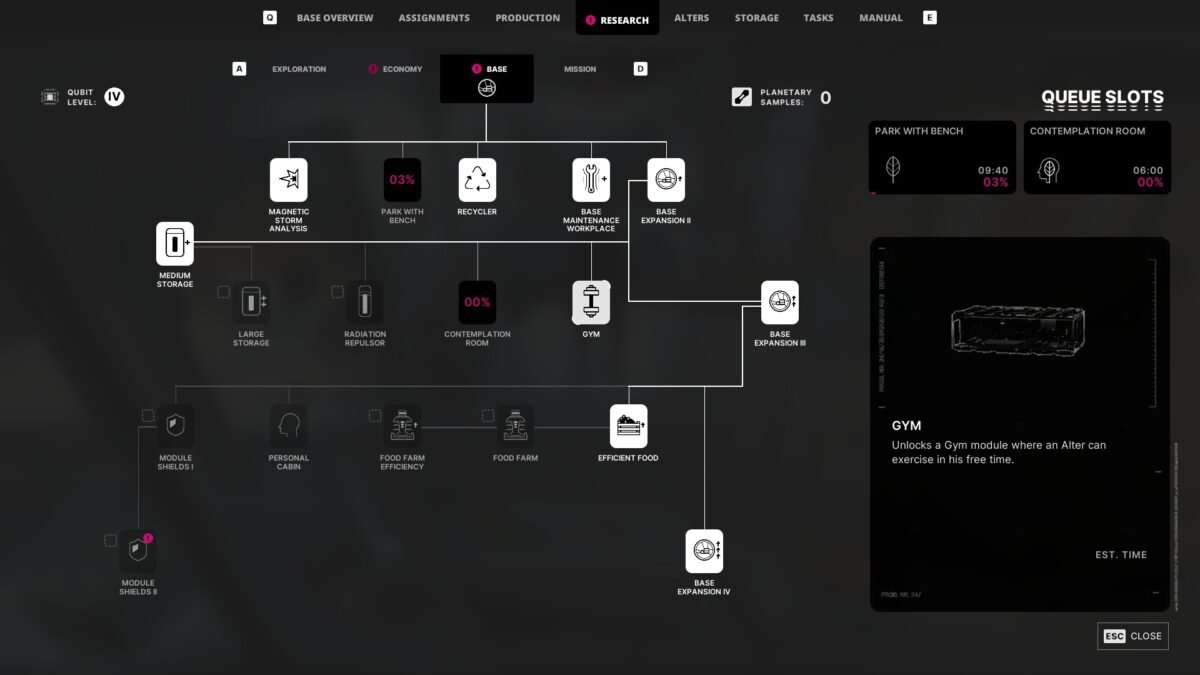
When you are in conversation with Alters, sometimes they will talk about the memories they share with a particular hobby or with a person in a special place. It is up to you to build a special place to maintain Alter’s mental health better. Here is the list of buildings to keep the Alter’s mental health steady:
- Park With Bench: Allows the Alter to relax after the work shift.
- Social Room: Here you can play Beer Pong with your Alters and also watch movies.
- Contemplation Room: Here, you can send a distressed Alter to recover. You can head to the Assignment tab and send any distressed Alter into the Contemplation Room, but you will need a supervisor in the room to make it work. Here you can choose a Guard or a Shrink (Therapist) Alter to watch over the distressed Alter in the room.
- Gym: Just like the park, Alter will visit the Gym in their free time to work out.
- Personal Cabin: It functions as a private room for the Alter instead of the Dormitory sleeping standard, a personal Cabin offers more privacy to help their mood.


