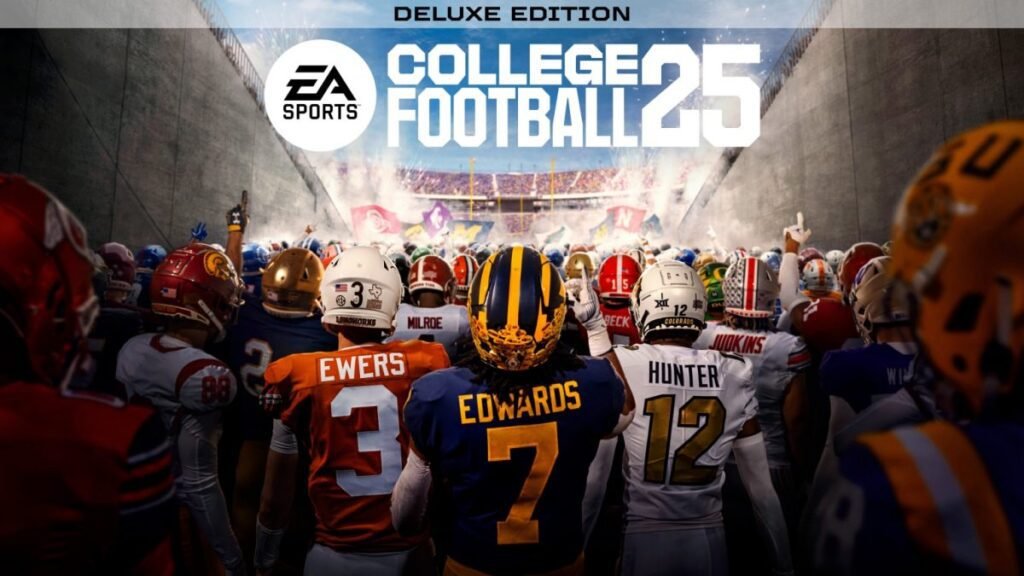EA Sports College Football 25, the latest in the EA Sports College Football series launches a couple of days from now after a gap of 11 years, since the launch of NCAA Football back in 2013. As such, the gameplay will likely be new to a lot of gamers coming into this for the first time, and in this guide we have put up how to kick in EA Sports College Football 25
How To Kick In EA Sports College Football 25
There are 2 parts to the perfect kick in EA Sports College Football 25 – there is a horizontal meter which decides the Kick Accuracy and a vertical arrow that pops up which decides your Kick Power. Lets first start with the Kick Accuracy. When you are all set to kick, hold down X on your Playstation or A on your Xbox the moment the slider moves over the green part in the middle of the horizontal meter.
Once you have done that – you have essentially locked how accurate your kick is going to be, and you will see an arrow that pops up and starts filling. You have to then let go of the X button on Playstation or A button on Xbox the moment the arrow is in green, and depending upon how strong you want your kick to be.
Thus, to sum it up – press and hold X on Playstation or A on Xbox on the green part on the horizontal slider, and release it once the vertical arrow meter fills up and is in the green. It may take a few tries for you to get mastery over this, but soon you will be sending those kicks across the field like a pro!
You can also change this from ‘Tap and Hold’ to ‘Tap and Tap’ in Settings if that is what works best for you. Essentially, you will then need to tap for the first horizontal meter and then tap for the second vertical meter rather than holding and releasing it. Try out both systems in practice matches before you move to online matches
And that completes everything there is to know on how to kick in EA Sports College Football 25.