No Man’s Sky’s latest Voyagers update lets you own a brand new Corvette ship. Before you get to obtaining your new ship, you need to locate all the missing parts across the galaxy and find a way to put them all together. Since you will be traveling far and wide to locate all the pieces of the ship, this guide will make things easier for you and pinpoint all the Corvette Ship parts in No Man’s Sky.
How to Get Corvette Ship Parts in No Man’s Sky
There are three main ways to collect the new Corvette ship parts: purchase them, salvage scraps for them, or trade. Before you begin your search, ensure you have plenty of inventory space to store your new ship parts.
Once your inventory is ready, make your way to the Space Station base. Next, head to the four teleporters and choose any of them to reach a new area. Upon exiting, proceed directly to the Corvette Workshop console to begin purchasing ship parts.
Purchase Ship Modules
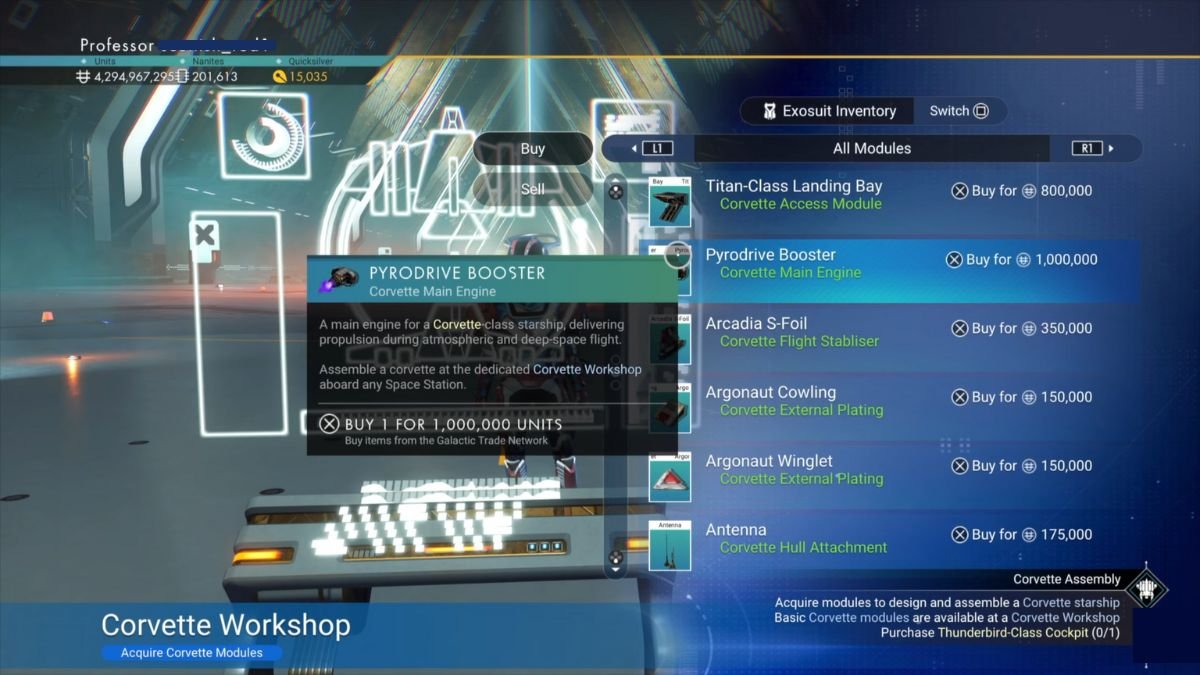
Select the Purchase Modules option and pick the modules to buy. Browse the selection and pick all the modules that are affordable to you and purchase them. After purchasing basic modules, return to the Corvette menu and select Create New Corvette. Every part you have bought will be available, allowing you to arrange them at your base and start assembling your ship.
To discover additional ship parts, enter Creative Mode by changing your game’s difficulty and selecting the option to modify your existing ship. This opens up more part choices, but further options are still available, as described below.
Salvage Scraps for Parts

To find extra parts, head over to the nearest Freighter and check the map to find planets with salvageable scraps. You have to get to the Freighter and teleport within it to access the Freighter Warp Map. Check for planets that contain salvageable scraps using your scanner and head there. Use your scanner after landing to know the locations.
Sometimes, while salvaging scraps, you do get some of the missing ship parts. Take your time and salvage whatever parts you come across, and dig for them. Also, pay attention to enemies who get alerted by your presence when you start mining.
Trading for Parts

If you are still missing parts, the only way to get them is via Trading. Head back to the Corvette Ship console and select the Trade Advanced Modules option this time. Select the item required, then trade for any items you own. Pay attention to the bar at the bottom of the trading menu; this shows you the probability of your success rate in acquiring the new item.
Trading will require tons of scrap items, so you need to salvage a lot of items before you get to trade for the item you want. The higher the percentage of your exchange odds, the better your chances are of obtaining the new part.
How to Build and Upgrade the Corvette Ship
Once you are ready to build, head back to the Corvette Ship console and select the option to Create New Corvette. In the new area, bring up the Module Menu by pressing the respective button, then select the ship body parts to start building. If you are missing any important parts, check the note on the top right section of the screen, and purchase, trade, or salvage for the missing parts.
To upgrade your Corvette Ship, head back to your space station and interact with the Starship Crafting console. Select the Upgrade Ship option, and either Purchase Storage or Upgrade Class. Depending on the option you choose, pay the respective amount of Units or Nanites.
No Man’s Sky still has some complicated features that instill a learning curve, so check out some of our guides on How To Get New Technology Upgrades In No Man’s Sky: Worlds Part II, How To Find New Anomalous Creatures In No Man’s Sky: Worlds Part II, and completing fishing milestones to get new helmets.


