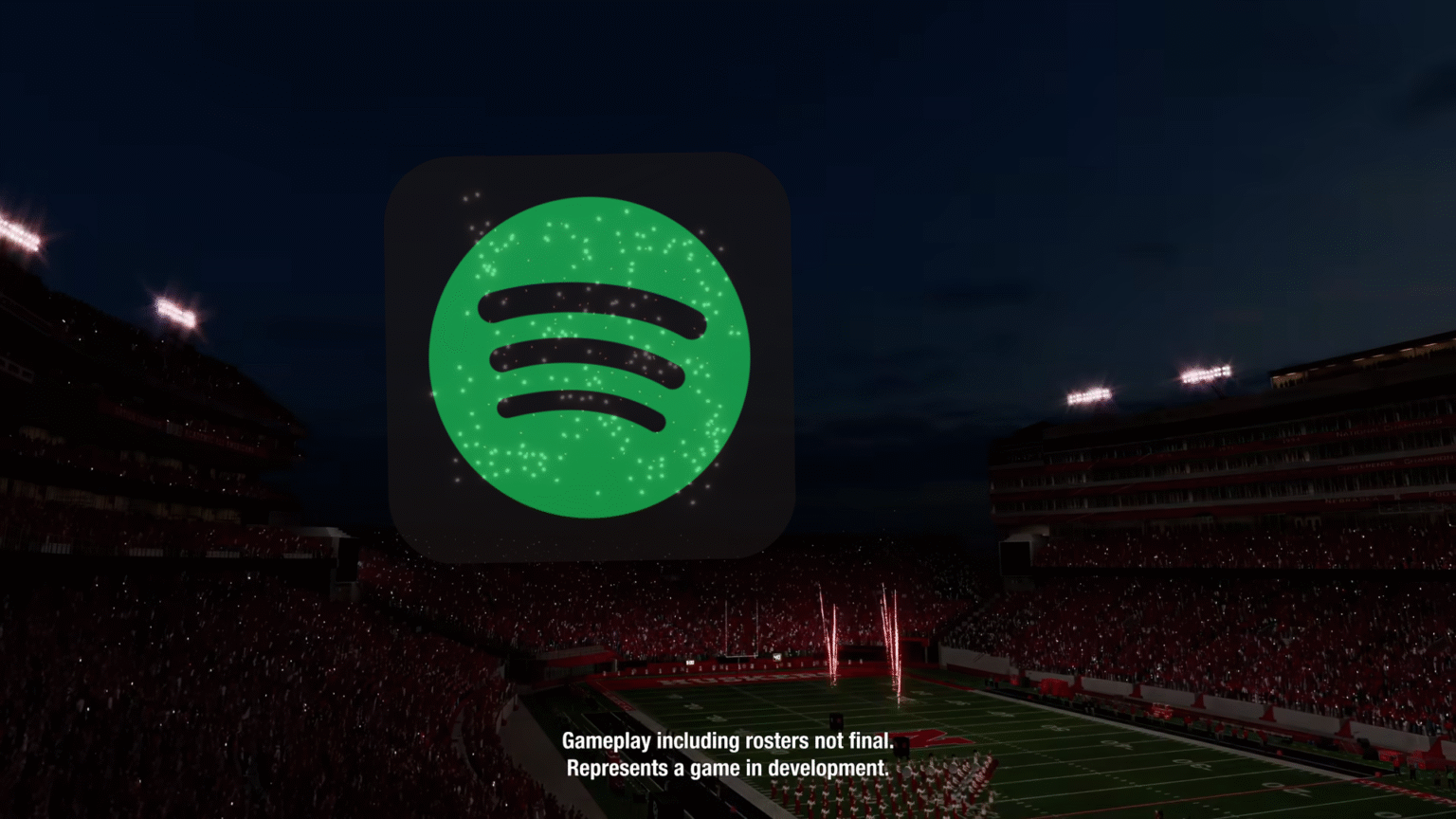Many CFB fans voiced their opinion on a music player in College Football. While the Spotify button seems to be present in the game, the same can’t be said about the working condition of the button. Technically, you can play your Spotify playlist while playing College Football 26, but not in the way you hoped in the game.
Does the Spotify Button in College Football 26 Work?

No, the Spotify button in College Football doesn’t work. You can’t connect any of your custom playlists via Spotify integration in College Football 26.
The Spotify Integration feature is not functional at launch (at least till the time of writing this article. We will update this if the status changes). On the main menu screen of College Football 26, you will find the Spotify icon on the screen. This made plenty of fans wonder about adding their Spotify playlist to the game. The icon seems to be working, but the function behind it is not so much. When you check the Spotify icon, it will not link to your Spotify playlist or anything else. Rumor has it that the Spotify Integration might go live after some weeks into the launch.
If you do want to listen to your Spotify playlist, here, you must resort to other ways to get your music player working in the game. You will just have to download the Spotify app from the App Store and put it in the background while playing the game.
PlayStation: Just search Spotify on the PlayStation home page. Download the app and log in with your details to listen to your Spotify playlist. You can use your Spotify Connect app on your phone to change the music for better convenience.
Xbox: Head over to Store> Apps, look for Spotify, and download the app.
That’s it, now you can play your playlist over the game. While it might not be the best way to listen to Spotify on CFB but it seems to be the only way to do it until EA updates the game, enabling the Spotify feature.
So till the time that happens, you can have the music on the side as you truck, lob pass, and qb slide in the game with your best, fastest and strongest QBs!