Trading is now an integrated system in Grow a Garden, where you get to trade produce with other players for cash. You need to learn how trading works in the game before you get a chance to do this yourself. Performing a trade is a simple process, but it still involves several steps to complete. This guide will explain how to perform a trade in Grow a Garden.
Trading in Grow a Garden Explained

To start trading, you need to acquire the Trading Ticket from the Gear Stall, equip it, and then interact with another player. Head over to the Gear Stall and check the shop inventory to purchase the Trading Ticket for 100,000 Sheckles. Once you have your ticket, head to your inventory and select it to equip. Walk up to any available player and send them a trading request using the ticket.
If they accept, your ticket will be used up, and a new window will appear showcasing two menus. The menu on the left will be one that is yours and the other that is the other players’. In your trade menu, click on the green plus icon or Add Sheckles option to either add items from your inventory or add money.
How to Trade
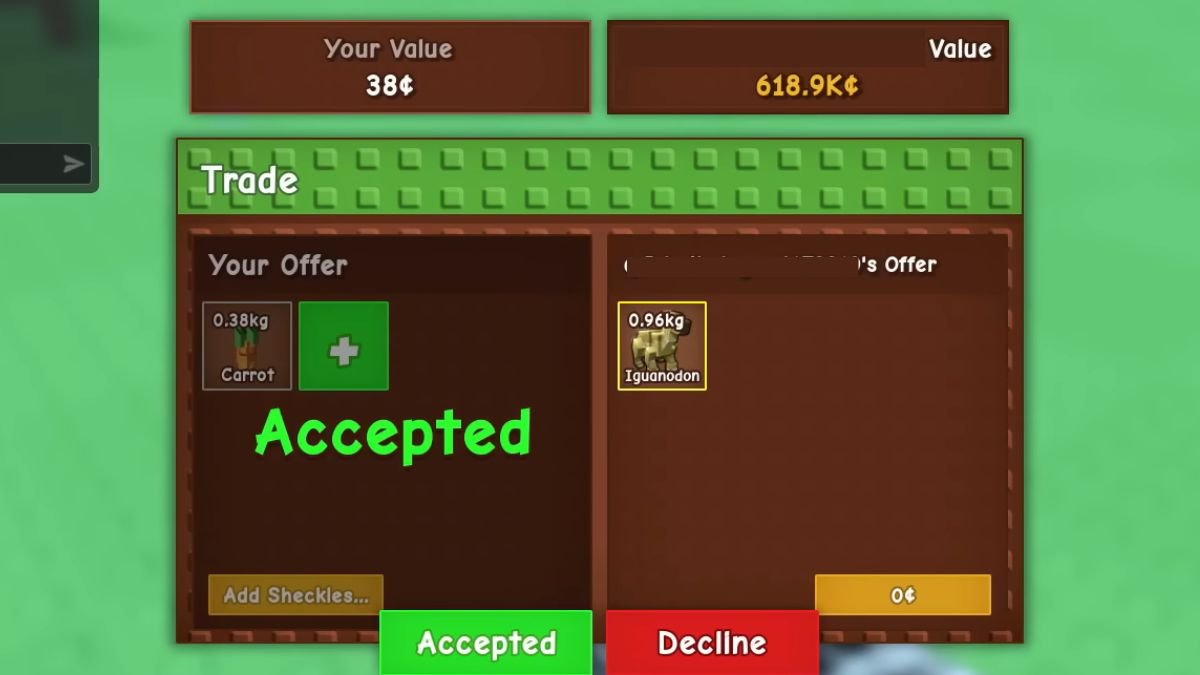
Items that have been favorited cannot be traded in. You need to head back to your inventory, remove the favorite items, then redo the trade to give it away. If you change your mind while trading and wish not to trade that item anymore, just click on it from your trading menu to remove it. Clicking on the green plus icon will show all the items you get to trade. Currently, you cannot trade eggs, seeds, gear, or cosmetics.
While trading with another person, check the top of the trading menu to see the estimated price of the products. Another way to know the price and stats of the item being sold is to hover your cursor over the item or hold down on the item while playing on mobile. This will bring up various stats such as the age of the item, mutations, and more.
Accepting or Declining the Trade
Press the Accept button below on the trading screen to be taken to the confirmation menu, where you get a final chance to add or change any items. Click confirm to seal the deal, or cancel the trade entirely. Remember, your trade ticket will be used up, regardless of whether the trade has occurred or not. Both players must click the “Accept” option to complete the trade.
If a person or you decline the trade, then the trade will be called off. Getting another trade ticket and restarting the trade is an option, or finding another player to trade your items for. If you don’t want players asking you to trade with them, head into your game settings and disable trade requests.
Trading is a great way to get new and rare items in Grow a Garden, as well as get rid of items you don’t want in the game. Trading is different from gifting, as gifting is a one-way job, while trading lets you check other players’ inventories and also keep track of whatever you wish to give away.


