0x00010001—Server is Unreachable is a common problem many DayZ players experience while connecting to the game. Connection problems of any kind are a nagging part of multiplayer games. Most times, these problems fix themselves, but other times, you will have to get your hands dirty to resolve them. Here, we will look at all possible reasons that could be causing this, and how to fix the 0x00010001 error code in DayZ.
DayZ 0x00010001 Error Code Fix: All Possible Solutions
Here we have a number of solutions to fix the issue at hand. If one solution does not work out, jump to the other to fix it. The error code is not unique, many have faced it before, and this guide compiles all the best solutions available on the internet.
Option #1 Change Server
This is the first and the best option to try and fix the 0x00010001 error in DayZ:
- Open the DZSA Launcher, now choose the Server, and hit Load.
- On your Character Screen, choose Change Server.
- Soon you will see a Search box that you can use to find your Server. Hit Play.
If you are having trouble connecting with the servers. Then follow the steps below:
- Make your way to the DayZ directory on your computer.
C:\Program Files (x86)\Steam\steamapps\common\DayZ
- Head to the properties of DayZ_BE.exe. Now click on Run as Administrator.
Once the game launches, select the official preferred server and the game will open up without any error code.
Option #2 Turn off the VPN
It doesn’t matter what kind of multiplayer game you have installed on your PC. Once the VPN is activated, it will mess with the connection stability of the game to the server. I’ve experienced many latency issues letting the VPN run in the background. Turning off the VPN before connecting to the game has a chance to solve the 0x00010001 issue.
Option #3 Switch to USB Tethering or Hotspot
For anyone who doesn’t have a router connection to the computer to access the internet, switching from either USB Tethering to Hotspot, or vice versa has worked for a lot of gamers, and you should definitely give this option a shot.
Option #4 Checking Server Status
Sometimes the problem is not on your end, it could be on the server. Go to the official DayZ X account to see if the server is facing any downtime or outages. The official X page of DayZ will notify any recent maintenance schedule for the game. The official page will list the date and the exact time of the server maintenance along with the estimated period. So be on the lookout for any information regarding Servers on the DayZ official X account.
Option #5 Verify the Game Files
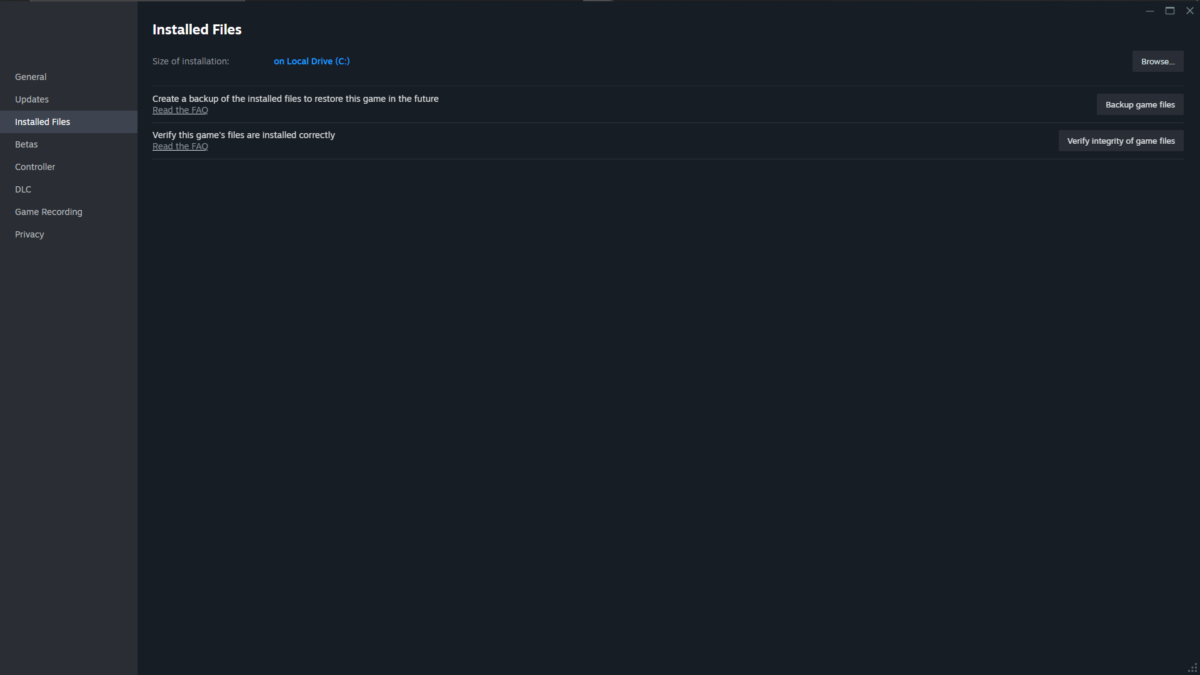
If you are playing DayZ on Steam, verifying the game files often fixes the problem.
- Go to DayZ on Steam. Right-click on DayZ and choose Properties.
- Under Properties, navigate to Local Files.
- Here Choose Verify Integrity of Game Files. Wait for it to be completed, it usually takes a couple of minutes.
Once the verification is complete, launch the game and check if the 0x00010001 – Server is Unreachable issue is resolved.
Option #6 Restart Your Device
A simple restart on your phone, console, or PC, as it does to a lot of other problems, could also solve the 0x00010001 – Server is Unreachable problem in DayZ. If you have tried all of the above, give this a shot.
Option #7 Contact Support
If none of the solutions worked for your game, as a last resort, send a ticket to the DayZ service team to look into the issue at hand. You will need to give out:
- Public IP
- Name of the Server you are having a problem connecting
- The time you have spent trying to connect to the server and receiving the message
- Traceroute info (Start->cmd→tracert).


