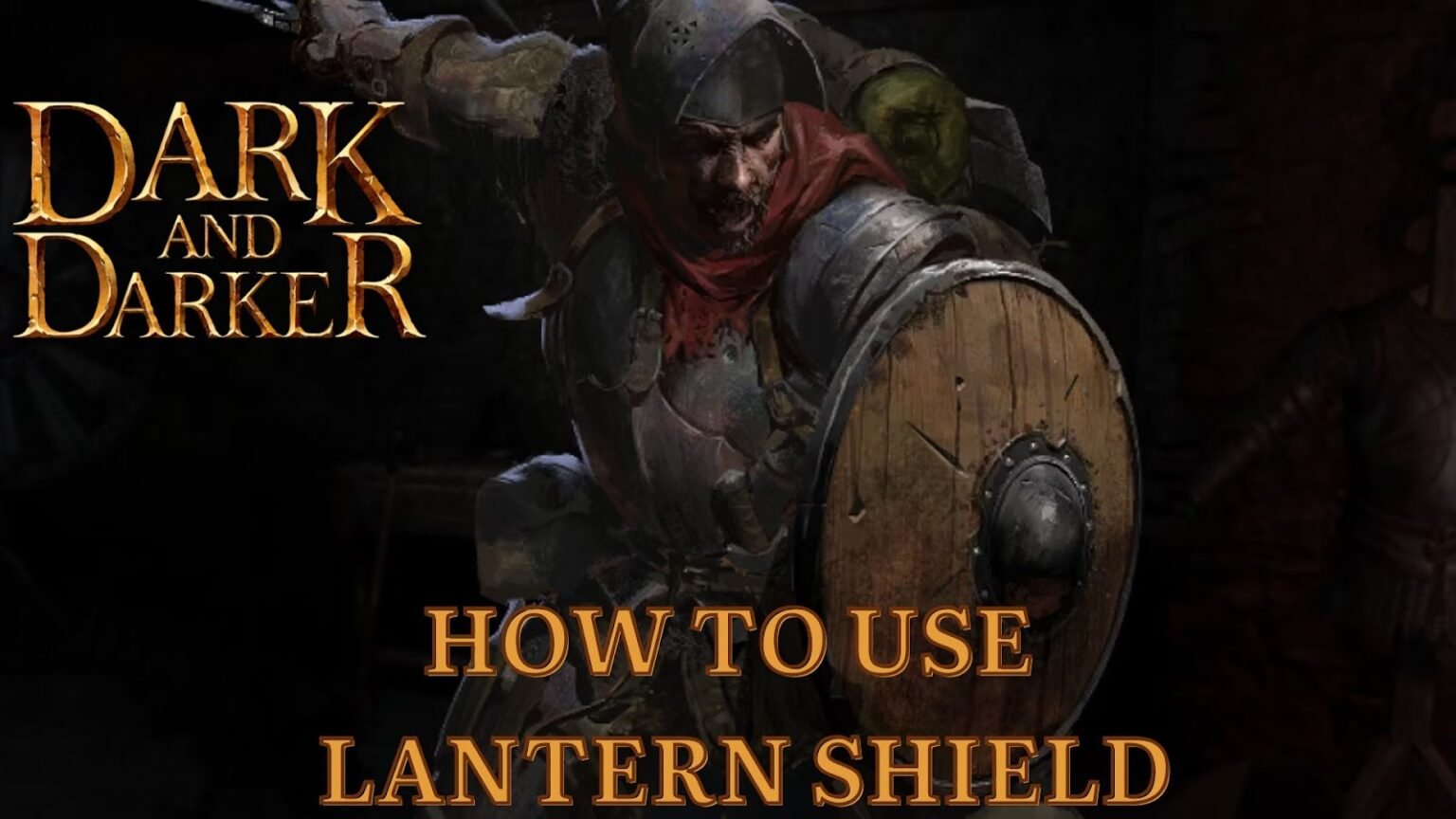Dark and Darker, the PVPVE Dungeon Crawler from Ironmace, recently got its full release on Steam and has been getting a lot of attention from the gaming community. In a recent update, Lantern Shield was added to the game. While those on the test servers already know what it is and how it works, people who are joining in now seem to have trouble figuring out how to use it.
Don’t worry; we’ve got you covered with all the details on how to effectively use the Lantern Shield in Dark & Darker in this guide.
How to Use the Lantern Shield in Dark and Darker

To use the Lantern Shield in Dark and Darker, you need to first block an enemy attack and then counter using the block button once again. The Lantern Shield is a Fighter class item that you can equip on the Secondary Weapon slot of your character in the game. While it’s technically a shield, it also can be used to deal significant damage to your enemies.
Lighting the Lantern Shield
The dungeons in Dark and Darker are riddled with dark sections where you can barely see what you’re doing. If you’ve got the Lantern Shield equipped, press R on your keyboard to light it up.
Using the Lantern Shield Blade
Using the blade in the Lantern Shield is the part that confuses most players, but it’s pretty easy to pull off once you get used to it. To use the blade, you need to block an incoming attack by clicking the right mouse button. Once you do, you get a small window to press the block button again to counter using the blade. The timing is tricky, but with some practice, you’ll be able to master it.
Now that you know how to use the Lantern Shield in Dark & Darker, be sure to pick it up the next time you see it during your run and give it a spin. Be warned, though; the game is not for the faint of heart. With terrifying monsters behind every corner and plenty of enemy players out to get you, you’ll be fighting tooth and nail to escape with all the loot you picked up during the run.