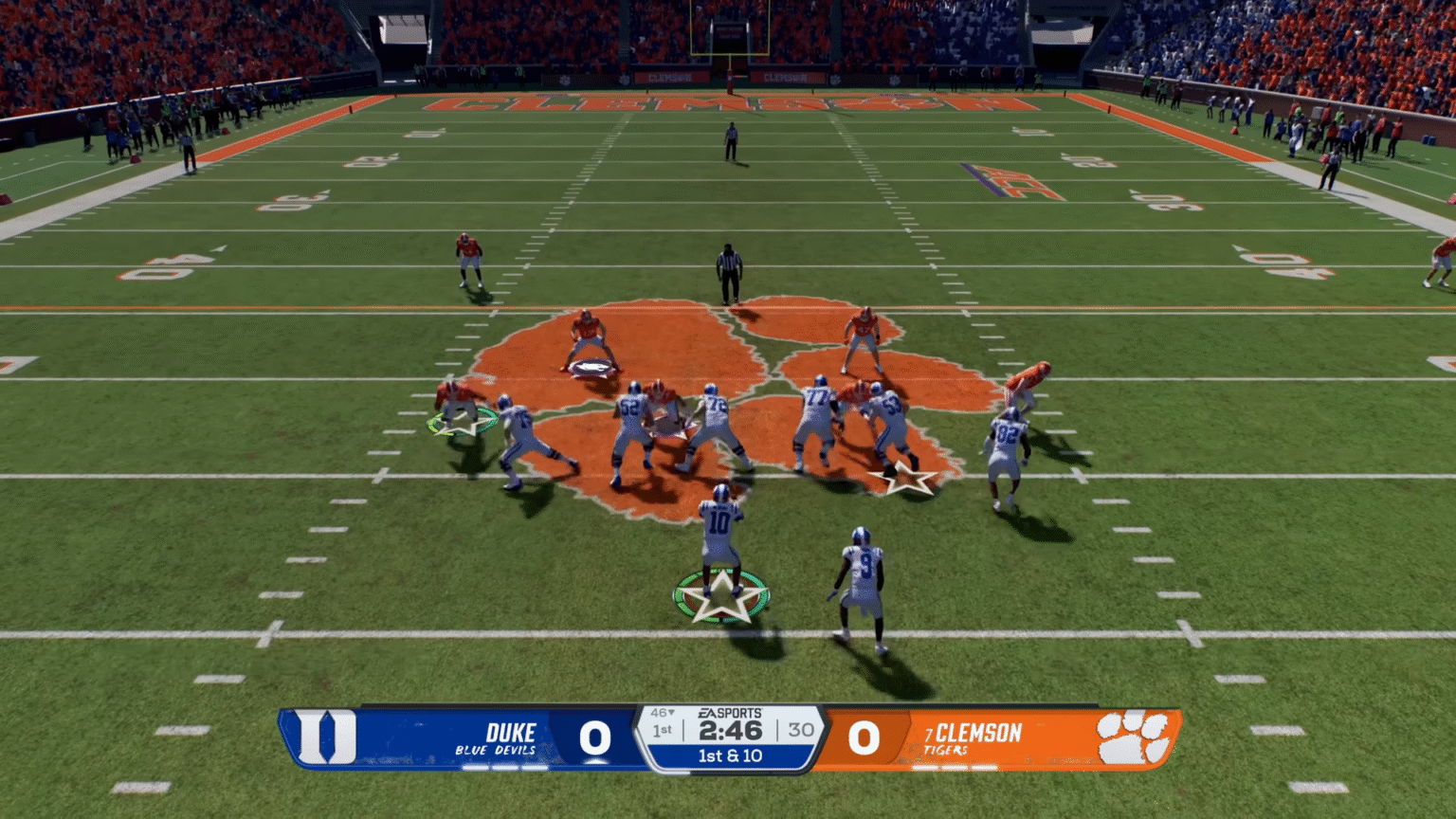College Football 26 brings a new set of features and customization to the game. But the list also includes a few changes to the gameplay, as well, especially Playmaker. While the system behind the Playmaker functions stays the same as in the earlier College Football entries, College Football 26 added one new button to trigger the Playmaker mechanics. Here is how to use Playmaker on a player in College Football 26.
Use Playmaker on a Player

In College Football 26, press the Right stick and hold the LT (Left-trigger) or L2 (Xbox) simultaneously to trigger the Playmaker. Remember that you can only use the Playmaker once you leave the pocket. Once you are outside of the pocket, either left or right, press the Right Stick and hold down the left trigger. Here, pick the closest receiver and change his direction. Simply holding the Right Stick will not start the Playmaker move.
In the older College Football entries, you could set up a playmaker to the closest receiver to the quarterback. All you had to do was leave the pocket, and you would be able to move the closest receiver in a direction by simply moving the Right Stick. But now with College Football 26, you must change the direction of any closest receiver by pressing the Right Stick and holding the Left-trigger; that’s about it.
The game also offers a Pass Protection system that you can manage by using the Playmaker Menu. You can set up an offensive line that suits your needs. Playmaker options allow you to create custom stems, hot routes, and more. If you haven’t caught up with all the new Teambuilder features coming with College Football 26, we have a perfect guide to help you catch up.