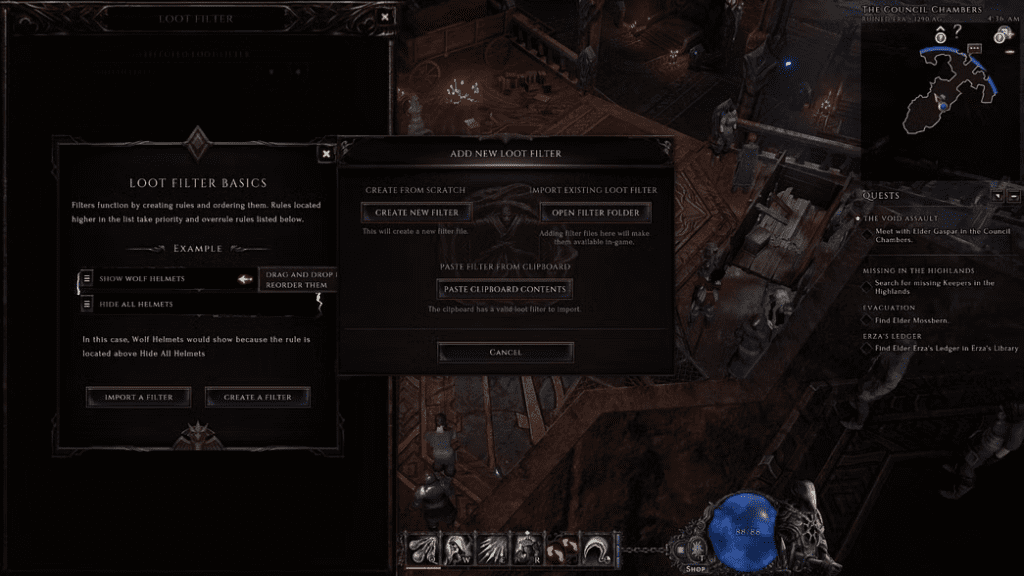There are tons of loot in Last Epoch; some would say way too much. Same as Path of Exile, you would want to hide low-tier loot in this game to stop the hassle of traveling back and forth between base camps. Also, you can customize loot filters any way you want and even make one yourself for other players.
Loot filters help you keep track of valuable, high-tier items in the game by hiding low-tier loot in your inventory. These filters are customizable and can hide anything that you don’t need and only show the good stuff in your collection.
Importing Loot Filter in Last Epoch
You can find loot filters online for Last Epoch. These filters can be added to the game by importing them via .XML files or simple copy-pasting.
Many of the loot filters can be found on the Last Epoch Tools website.
Here’s how you can import loot in Last Epoch via .XML files:
- Open up the loot filter UI by pressing Shift+F
- Press the “+” icon
- Click on “Open Filter Folder”
- Dump your .XML file
Importing via copy-pasting is much easier than downloading an .XML file and importing it. Here’s how you can do it:

- Find a filter online
- Copy it
- Open up the loot filter UI by pressing Shift+F
- Press the “+” icon
- Open the “Paste Clipboard Contents”
- Paste the content
And that’s all! As you can see, the process is super simple and you can find tons of filters or create one to help yourself and other players sort their inventory and go through missions easier.
Check out our other guides on the game, such as Last Epoch Monolith Guide and Avarice Or Gambler’s Fallacy.