Broken Arrow features all the notable artillery to strike your enemy at a distance. The game also has robust mechanics, which can allow the artillery to continuously fire at the targeted spot to release smoke to blind the enemy’s vision. The options here are overwhelming. Here is a quick and simple guide to Artillery in Broken Arrow.
Brief Control Explanation
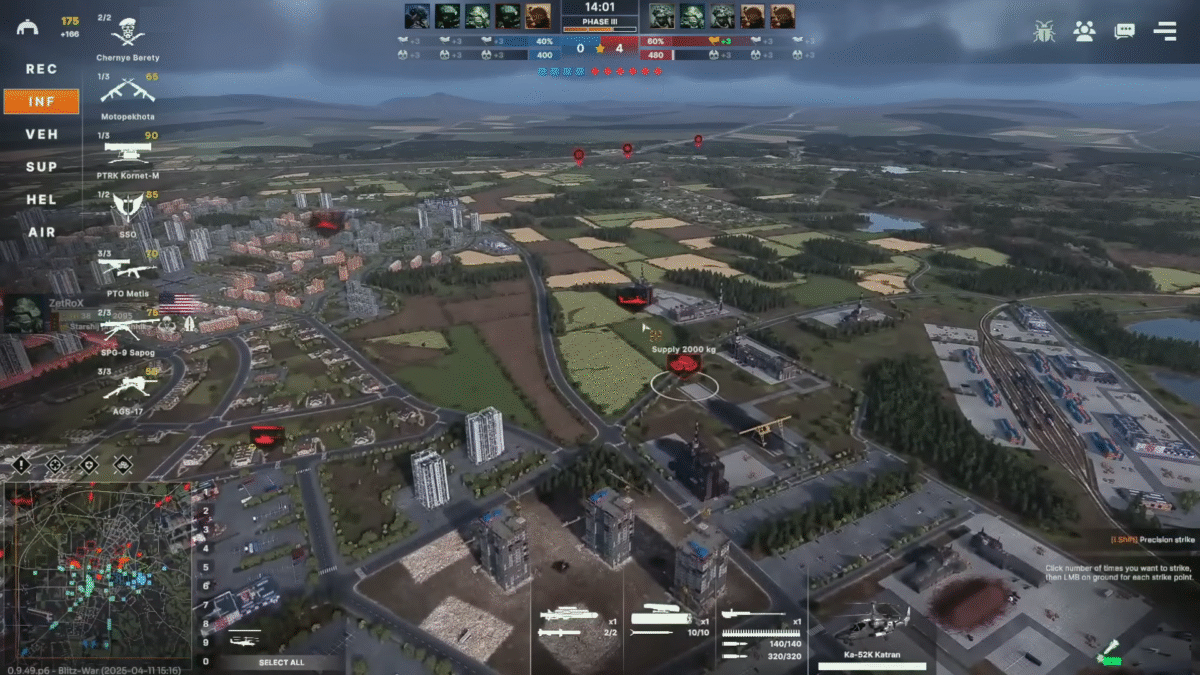
Before we dive into the topic of artillery usage and its various mechanics, it’s better to take a look at all the controls of the artillery. All the artillery types will share the same type of control; knowing about them will help you learn the mechanics quickly.
Ammo Type: Explosive, Smoke, and Smart Munitions
- Explosion: Causes an explosion at the targeted area.
- Smoke: Smoke can help you blind the enemies long enough for you to flank or attack the enemy directly.
- Smart Munitions: Laser-designated ammunition for precise strike and aiming for accuracy.
Duration: Small Salvo/ Medium Salvo/ Long Salvo
The salvo type dictates the number of fires from the artillery. Long Salvo will consume more ammo compared to the Medium Salvo or Small Salvo.
Fire Mode: Point, Line & Creeping Barrage
Point Mod: You need to set the bullseye on the target area, and the artillery will launch the explosive, impacting the targeted zone.
Line Target Mod: Here, you can create a straight line, and the artillery drops bombs on the targeted line.
Creeping Barrage Mod: Basically, carpet bombing the target area, it follows the same principles as the Line Target Mod. Here, you also need to draw a line for the bombs to drop in that specific order.
Types of Artillery
We will take a look at five different types of artillery you will get to control in Broken Arrow.
Mortar

Vehicle: M1064 Mortar
A support vehicle that can launch mortar strikes at a distance. Here you have the option to switch between explosion and smoke ammo types. Select the Mortar, then head over to the bottom right of the screen to see the selection options. Here you can choose the fire mod, ammo type, and ammo duration. You can launch smoke to blind the enemy’s line of sight or an explosion at the targeted area.
Howitzer Artillery
Vehicle: M109A6 Paladin
Most of the system of the Paladin will be similar to the Mortar, but with one interesting ammo mod: Smart Munition. It allows for laser guidance, making the drop more accurate. You can set the explosion, smoke perfectly with the howitzers. After attacking, you can set up the fast move to get out of the combat zone into a safe area.
Transporter Erector Launcher

Vehicle: M142 HIMARS
M142 HIMARS doesn’t have access to smoke and explosion, its ammo mod only supports smart munitions. It’s just a truck with rocket launchers at the back. You can also shoot at long distances without any issue, just select the launcher and aim, and shoot. Since you are firing smart munitions, the target shots will be more precise.
Cruise Missile Truck
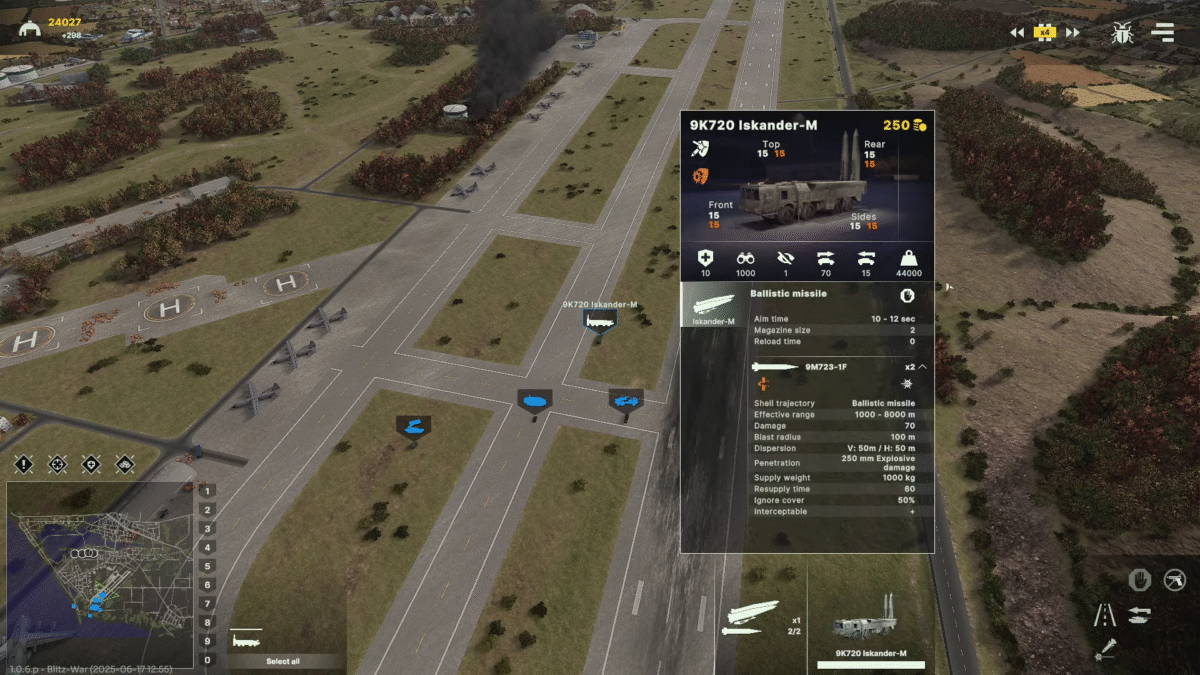
Vehicle: 9K720 Iskander-M
The cruise missile truck behaves differently from any other artillery mentioned in the article. It lands more accurate shots at the targeted area. Here, you have two cruise missiles, so carefully pick the targets by holding shift and firing. Second, you placed the targeted zones; you will see a small progress circle at the bottom. Once the progress bar is full, the truck will launch the missiles, and it will take a while for the missiles to drop on the target.
Thermobaric Weapon Vehicle
Vehicle: TOS-1 Buratino
While TOS-1 Buratino doesn’t share the same similarities to the M142 HIMARS, it practically plays out the same. It has multiple rocket launchers using thermobaric warheads. Perfect artillery to attack any jungle or forest environment, taking care of the enemy infantry.
Tips for Handling Artillery
- Always use Smoke if you are playing the game for the first time. It can easily help you get to know the bells and whistles of the game.
- You can order a sequence of attack and movement by holding Shift. If you don’t want to put any of your vehicle at risk, hold the shift and queue the attacks and movement position to get out of the dangerous zone.
- We highly recommend you to assign a hotkey to create a smoother flow in the game.
- Always keep your eye on the duration; you don’t want to waste too much ammo. Change the salvo based on your needs for the artillery.
Check our guide here, meanwhile, to get a complete rundown on all recon units in Broken Arrow, and how to use them.


