Yes, you can set up cross progression in Dead by Daylight, but you have to follow some steps to complete the entire setup. Unlike many games, where the option for cross progression will be in the option menu, Dead by Daylight follows a completely different method to set up a cross progression system. Here is a guide to enable cross progression in Dead by Daylight.
Does Dead By Daylight Have Cross Progression?
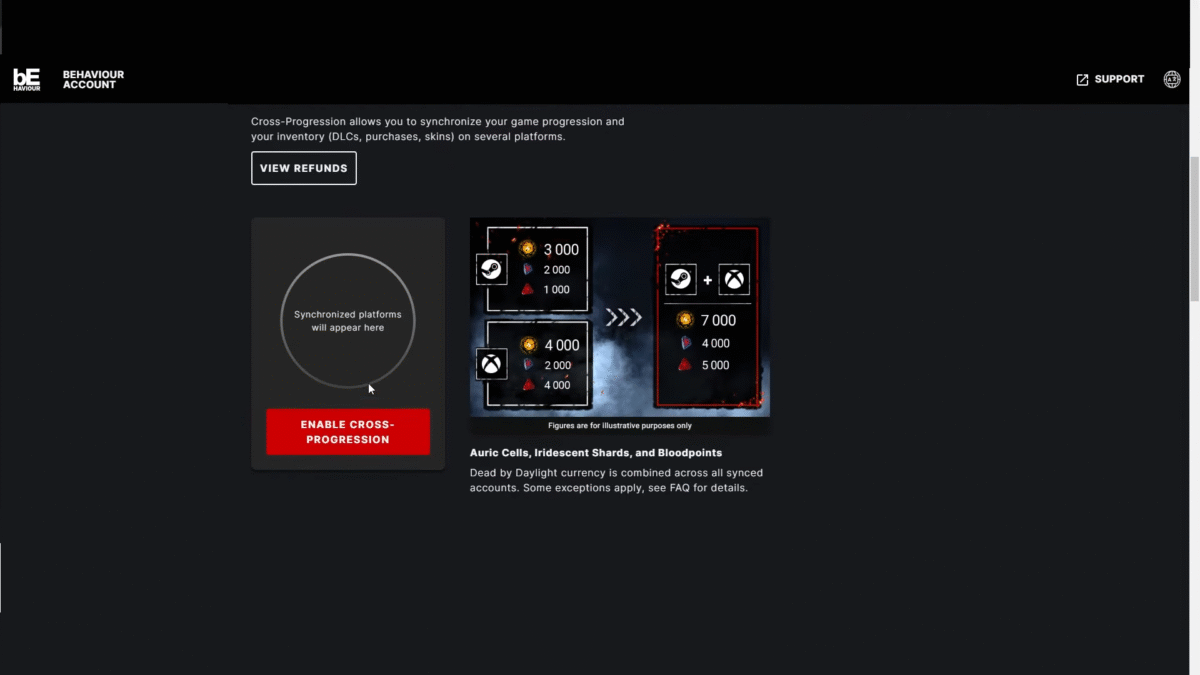
Yes, Dead by Daylight has cross progression. You can sync all your saves on any one of the platforms that DBD is playable on, and continue from that point on any of the other platforms that you may feel like playing DBD on. This was introduced by the developers in July 2024.
Cross progression for Dead by Daylight is available on PlayStation, Xbox, Steam, Epic, Switch, and Microsoft Store; and this applies to progression, inventory, paid currency, and DLC. The only exception to this is Switch, where paid currency and DLC do not have cross progression with other platforms.
How to Set up Cross Progression in Dead by Daylight
Enabling cross progression for Dead by Daylight requires signing up to a specific website and then selecting the correct platform to turn on the cross progression option. There are basically two ways to set up cross progression for Dead by Daylight, and here are both:
Dead by Daylight Cross Progression Method #1
Here, we are going to use the Behavior Account to set up the cross progression.
- Open the website Behavior Account and sign up or sign in to the website. You will need to fill up your Email, password, and set up a username to create an account on the website.
- Now select Dead by Daylight under the Game Library option. Just scroll down until you see the option for Cross-Progression. Here, click on Enable Cross-Progression.
- Now select the platform (Steam/ Epic/ PlayStation/ Xbox/ Microsoft Store/ Nintendo) and hit Continue at the bottom.
- Fill out all three steps: Link your gaming account> Verify your game status on the platform> Enable cross-progression.
Note: You can only link one account per platform, so always select the proper one to use for cross progression.
Dead by Daylight Cross Progression Method #2
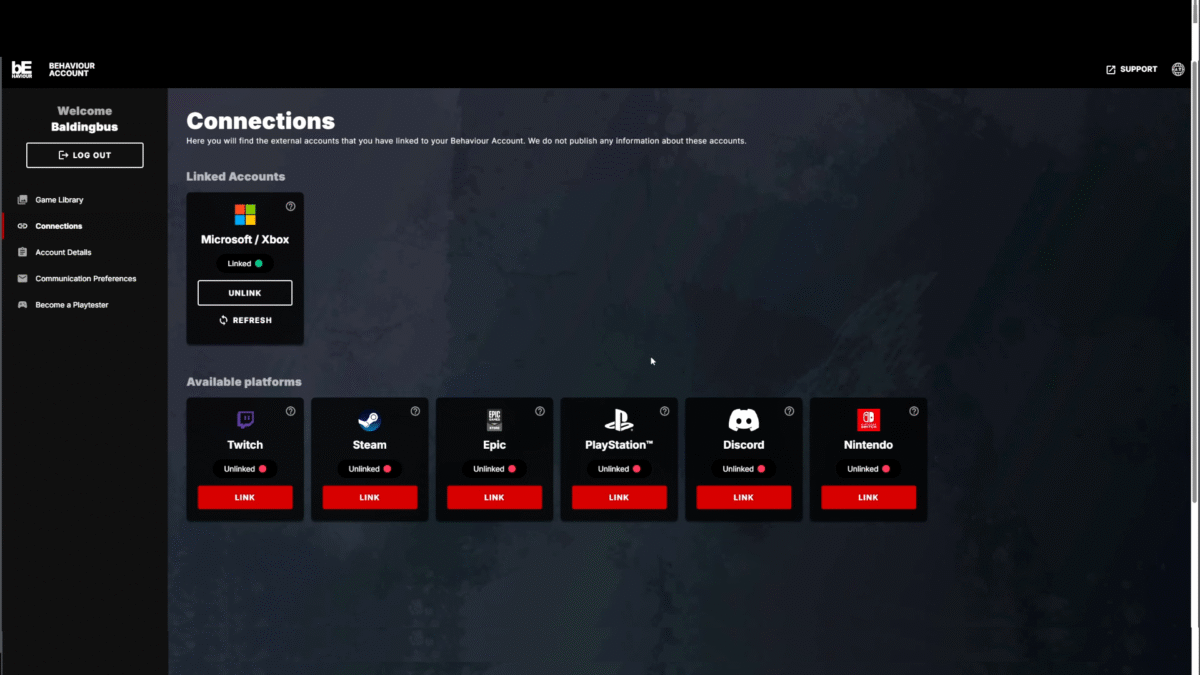
Now we are going to use the official website for Dead by Daylight to enable cross-progression between all accounts.
- The first step is to head over to the official website of Dead by Daylight. In the top-right corner, you will see the option for Account. Click on it to see both Sign up and Sign in options.
- Once you have logged into the website, now, click on the Connection tab found on the left panel, right under the Game Library option.
- The Connection tab will have the link to connect to the following platforms: Twitch/ Steam/ Epic/ PlayStation/ Discord/ Nintendo.
Note: When you are setting up the cross progression, make sure you don’t have the game running in the background. Turn off the game, and you will be able to set the entire cross progression without getting any problems or errors.


