Besides helping your clients turn their house around, you can also work on building your skills in House Flipper 2’s sandbox mode. You can learn to experiment around with different structures and start building your dream home. Creating pools or ponds seems to be something that confuses a lot of builders, so this guide will simplify how to create pools in House Flipper 2.
House Flipper 2: How To Build Pools
In Sandbox mode, you get to experiment with different building techniques and learn how to create intricate structures. Building pools is one of the structures that you need to learn how to make, and we will detail how to do so below.
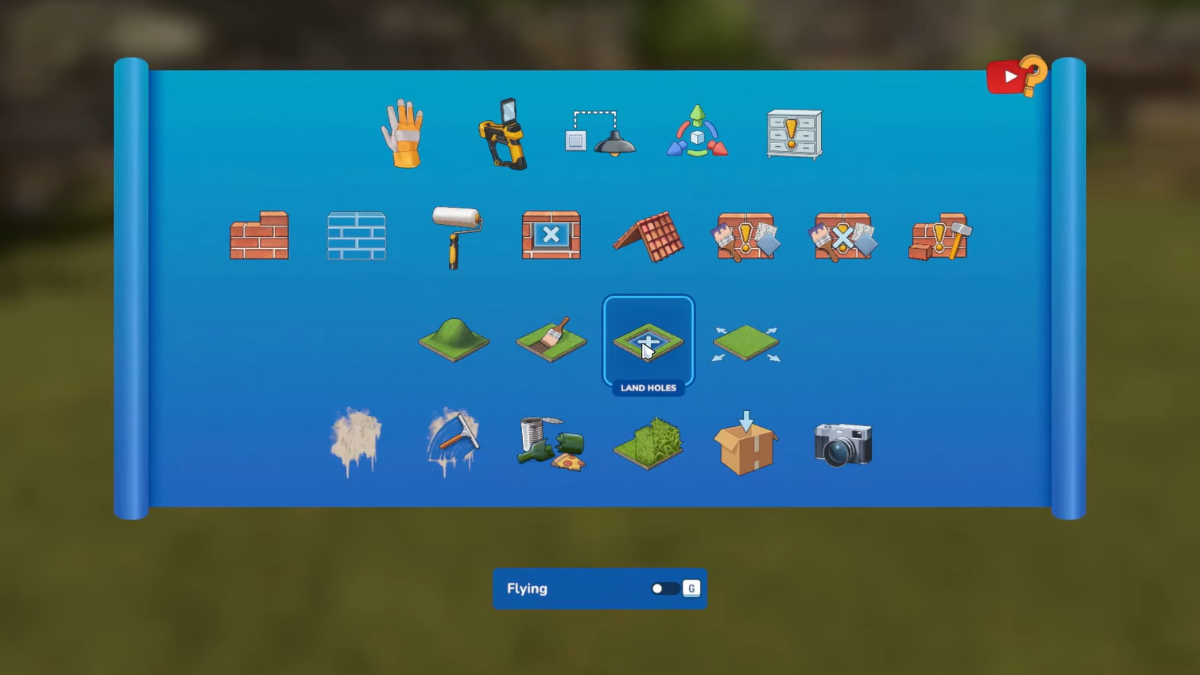
- First, find an area and decide how big a pool you will require. Allocate the necessary space for your new pool.
- Hold down the RMB to get your building tools menu. Under this, you can either select Land Sculpting or Land Holes.
- If using Land Sculpting, press the R key to bring up the modding menu.
- Under this, you can change whether you want a circular pool or a rectangular one, or even change the indent. Select the option to create an indent within the land.
- Drag the cursor to the required area and let go once you are satisfied. You can also create a deeper trench by dragging the cursor over the area you just created.
- If you are going for Land Holes, you can simply drag the marker to cover your desired area.
- Next, you can line up your pool with bricks by using the Build Wall option in the build menu after switching to the Hand tool.
- Now, you need to find a way to fill up your pool with water. Head over to the store and purchase the Garden Pool – Oddities for 120 coins.

- You can find this pool under Outside > Leisure and Play. Place the garden pool near the pool that you wish to fill up with water.
- Next, in the build menu, select the Transform tool, then select the Garden Pool and flip it upside down.
- Once the pool is flipped, you will notice that the water from the pool remains upright.
- Use the Hand tool to drag and drop the Garden Pool into your makeshift pool, then use the Transform tool again to push the Garden Pool down.
- Keep lowering it till the Garden Pool has disappeared, and stop pushing when the water is visible on the surface of the makeshift pool.
- You might have to purchase a couple of Garden Pools and repeat this step till your pool is filled with water.
- As a final step, you can customize your pool by overlaying the bricks with metal or patterns, or even add accessories like benches and lights to make it more appealing.


