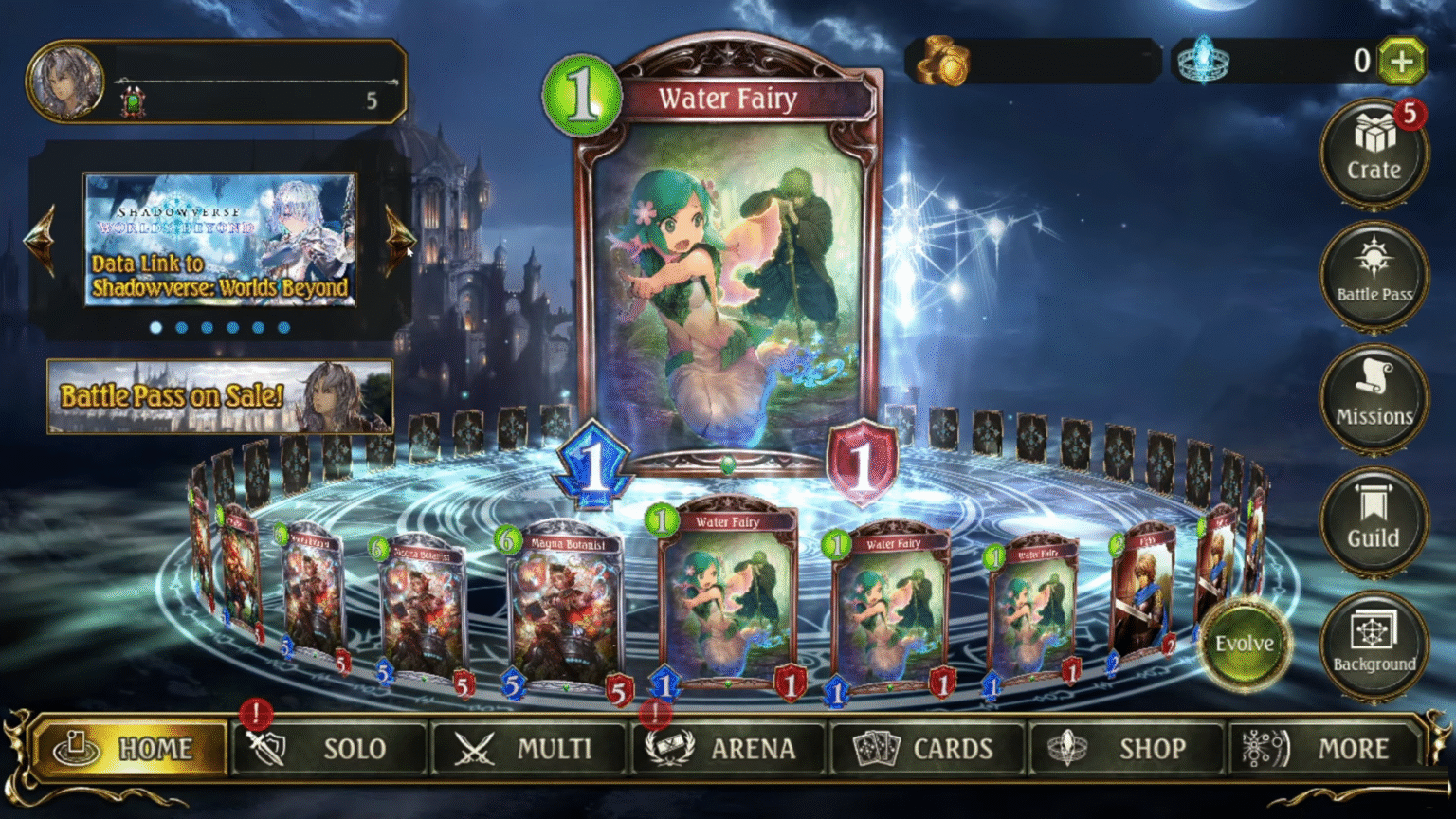If you already have an account on Shadowverse, you can link it to the new Shadowverse: Worlds Beyond to receive a long list of unique rewards. The process of linking the accounts is easier, as the game shows you the option to link the account right on the home page. Here is a complete guide to share your Shadowverse link with the Shadowverse: Worlds Beyond.
Linking Shadowvere Account with Worlds Beyond
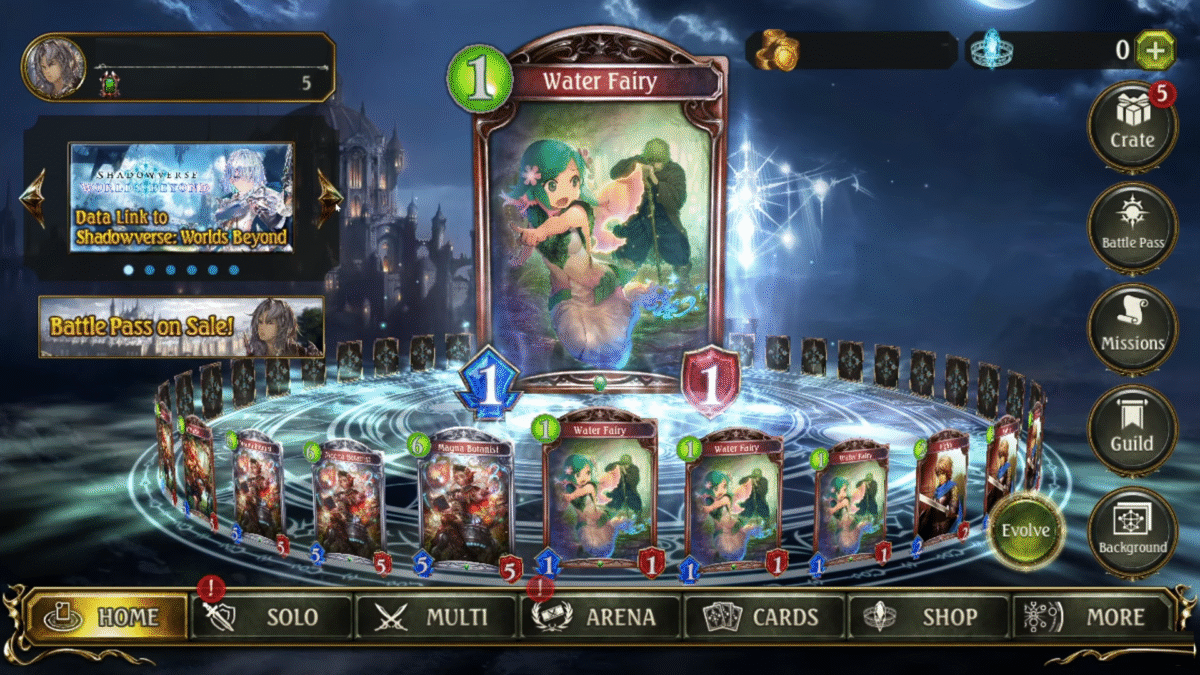
Make sure to have both the original Shadowverse and Worlds Beyond installed. We need to open both of them at the same time to carry out the linking process.
- Download Shadowverse: Worlds Beyond, create your user name, and finish the prologue until you reach the home screen. Once you are in the World Beyond home screen, open the original Shadowverse on the side.
- Head to the home screen of the original Shadowverse, look at the top-left side of the screen, and you will notice various Shadowverse-related pages. Here, keep hitting the arrow key until you see the page that says: Data Link to Shadowverse: Worlds Beyond. Click on the link and you will receive an agreement on your screen, just check “I agree to the above“, and choose Link to generate a link password.
Note: The password is only valid for 8 hours, then you must generate it again to make the link. So remember the password as you will need it to link between Shadowverse and the Worlds Beyond.
- Now switch over to Shadowverse: Worlds Beyond. Here at the bottom left of the screen, you will see a selection page similar to the original Shadowverse. Click on the arrow until you see the page that says Link with Shadowverse.
- Clicking the link will get you to a new page, where you must input your “Shadowverse User ID “and “One-Time Password“. Now, under the Shadowverse User ID, add your original Shadowverse user ID information, but under One-Time Password, add the password you generated in the Data Link to Shadowverse: Worlds Beyond section. Then press Ok at the bottom to proceed.
After a few seconds, you will receive a confirmation prompt saying “You have successfully linked your Shadowverse account and may now view your Shadowverse battle records,” followed by “Data link bonuses will be sent to your crate.”
You can see all the rewards by clicking on the Crate icon on the right panel. That’s it, now both Shadowverse and Shadowverse: Worlds Beyond are linked together.