Warhammer 40K’s much awaited sequel is here, and you continue to play the game as Titus; completing campaign missions either solo or with a team. The game also introduces a new mode called Operations; however this mode is not available right away as you start a new game. Rather, you need to meet certain requirements before you can unlock the Operations feature. We have put up all the details in this guide on how to unlock Operations in Space Marine 2.
Unlocking Operations Mode In Space Marine 2
The earliest that you can unlock an Operations mission is after completing the Skyfire mission of the main campaign. While you can technically access this after the Rain Of Fire – which is the tutorial mission; the option to change classes, loadouts & weapons – which is what Operations mode is all about opens up only after the Skyfire mission.
When you first start playing Space Marine 2, you will be led through the tutorial prologue. You can skip these, but it is best to learn the ropes of the game. After this, you can report to Captain Acheran and start the main campaign missions. Your first main story mission is Skyfire, which will give you a taste of how multiplayer works, and completing this mission unlocks the Eternal War PVP mode & The Operations PVE mode. Once you are done with that, you will be taken to the second campaign mission called Severance.
However, before you begin Severance, you will come across a new option in your game’s main hub called the Battle Barge. Under this, you can explore and unlock the PvE Operations mode and permanently access the PvP Eternal War mode. You can access these modes anytime from this menu now. In case you are still fresh in the game and you still wish to figure out what Operations does, you can search through quick matches and see which players require others to join them in Operations.
All Operations Mission List In Space Marine 2
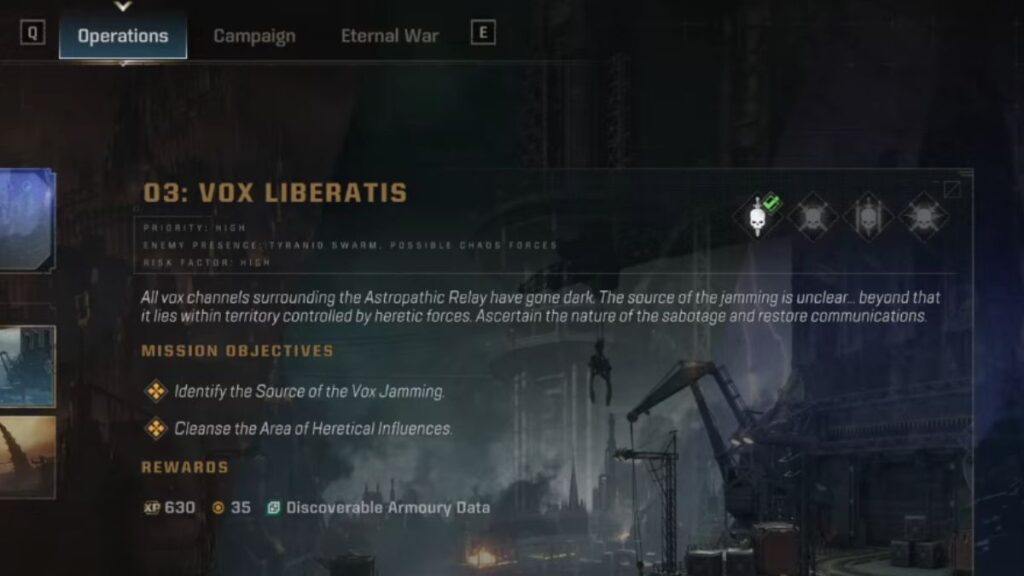
Operations focuses mostly on PvE, so you can round up some of your friends to help you take out the Tyranids. Most of the below Operation missions unlock as you keep playing the Campaign, and you will get notified of new missions being added on the fly. Once you have your team ready, you can jump right in and gain some co-op experience.
- Inferno – Unlocks after reaching Campaign Mission 2: Severance
- Decapitation – Complete Campaign Mission 4: Servant of the Machine
- Vox Liberatis – Complete Campaign Mission 4: Servant of the Machine
- Reliquary – Unlocks halfway through Campaign Mission 6: Dawn’s Descent.
- Fall of Atreus – Unlocks halfway through Campaign Mission 6: Dawn’s Descent.
- Ballistic Engine – Complete Campaign Mission 2
How To Start Operations In Space Marine 2
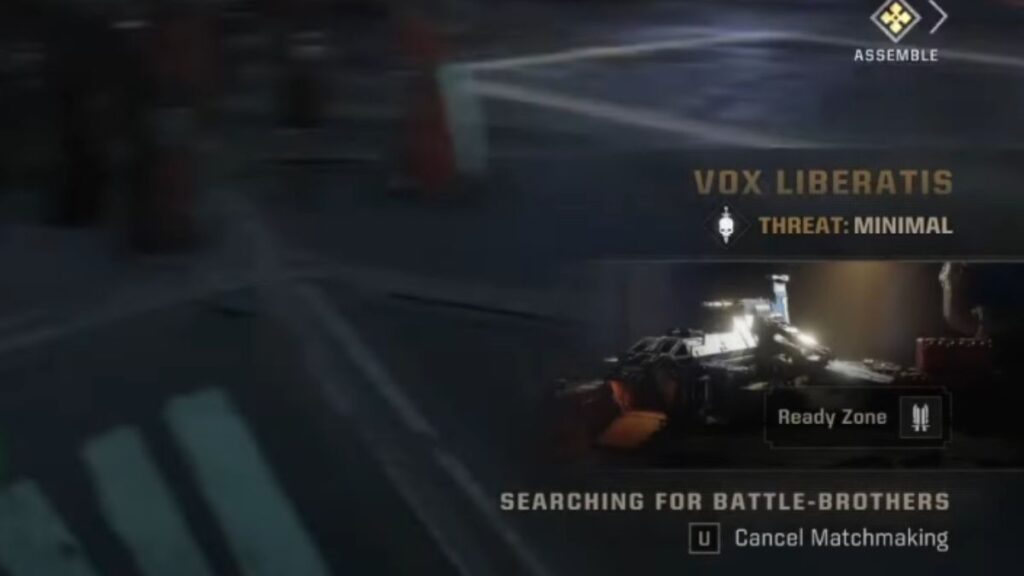
Operations in Space Marine 2 is a 3-player co-op mode. After you have the Battle Barge unlocked, head over to the Edit Squad icon on the top right corner of the screen. Over here, you can add players using two methods. You can either send out a randomly generated invite code or invite them manually from your friend list. You can select up to two friends to invite and add to your team.
If you prefer random matchmaking, that is available too. Just pick an Operation mission you wish to join and wait till you get randomly matched. Once your team is assembled, pick your game mode through the Battle Map terminal. You can now start the fight against the Tyranids with your friends.
That’s all there is to know about Operations mode in Space Marine 2. If you like this guide you can check out our other guides like Warhammer 40K Space Marine 2: Which Starting Class Should You Pick? and All Weapons in Space Marine 2.


