You get to follow Alta, a former warrior, as she tries to heal herself through the craft of tea-making in Wanderstop. You can also decorate your shop and grow plants to harvest them in making tea. As such, you might be using tools to help you get around, and during the odd chance that you lose them, you might be in a pinch. Luckily, there is a way to retrieve your lost or destroyed tools, and this guide will show you how to do that in Wanderstop.
Wanderstop: How To Retrieve Destroyed Or Lost Tools
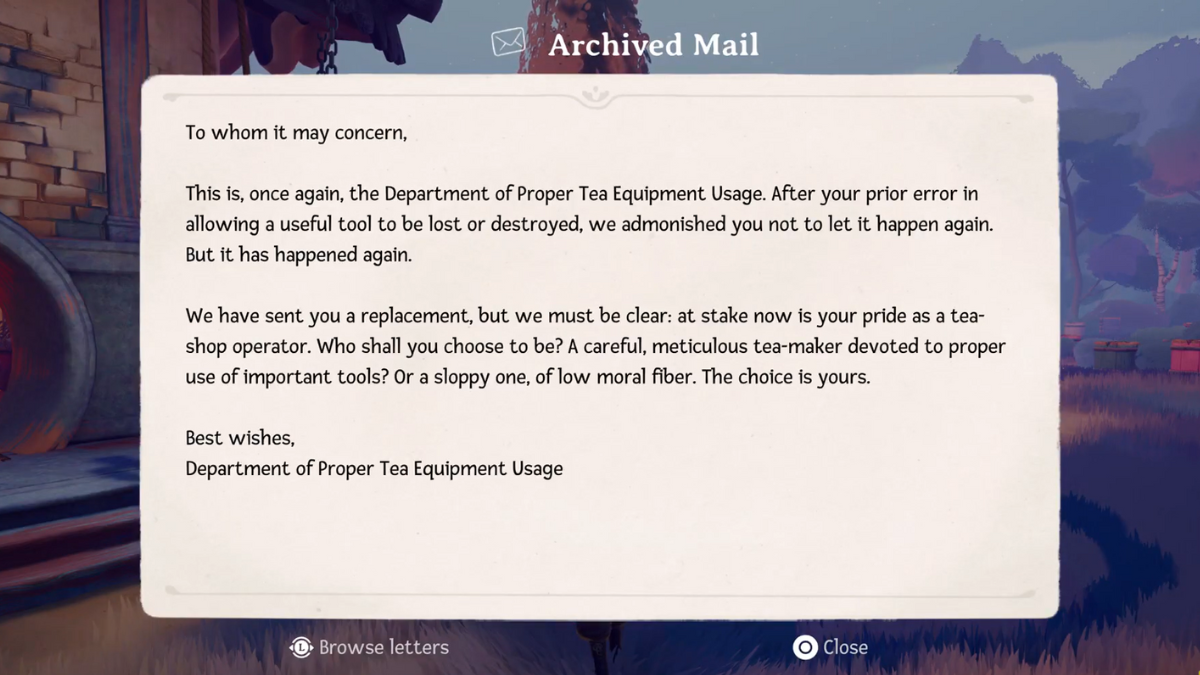
The Department of Proper Tea Equipment Usage will send you a somewhat polite letter about your mishap and also send you a replacement for the missing tool. You can check the mailbox in front of your store to find the letter, and along with that you can get the tool that you had destroyed earlier back in your possession.
In case you were wandering about your field and left your tool behind, only to not remember where you had placed it later on, then there is an option to find your lost tools too. You need to press the Highlight button on your controller or keyboard, which is the following button input.
- PC: Spacebar/ CTRL
- PlayStation: R2
- Xbox: RT
This will highlight every interactable item within your nearby vicinity. The further away you walk, the more items get highlighted, making it easy for you to retrace your steps and locate the lost item. Keep checking the ground and walking around with the highlighter tool on to easily spot the missing tool.
Lost Tools Bug

Some players have run into bugs where, even after receiving a letter from the Department of Proper Tea Equipment Usage, there seems to be no tool replacement. In such cases, it is best to quit and restart the game, then check your inventory to locate the tool.
This also applies for tools that were lost in the open. In case you still did not get your tool back even after restarting the game, continue to play and check your inventory periodically to find it. Some items will take time to be replaced, so don’t worry if you don’t get your tools straight away.


