Once Human has been kicking up a storm since its release, and its unique gameplay style and features make it one of the most popular survival shooter games around. But you might notice that after 6 weeks of activity, there will be a season reset and you will find most of your progress erased. Newer players would have a hard time coping with this fact, as coming into the game with nothing after owning everything can be a bit of a shock. Luckily, not all hope is lost, and you can still keep some items before a season reset
In this guide we will cover everything there is to know about the season reset in Once Human, including what you can keep, what gets carried over, and what gets erased
Tips To Prepare For Season Reset In Once Human
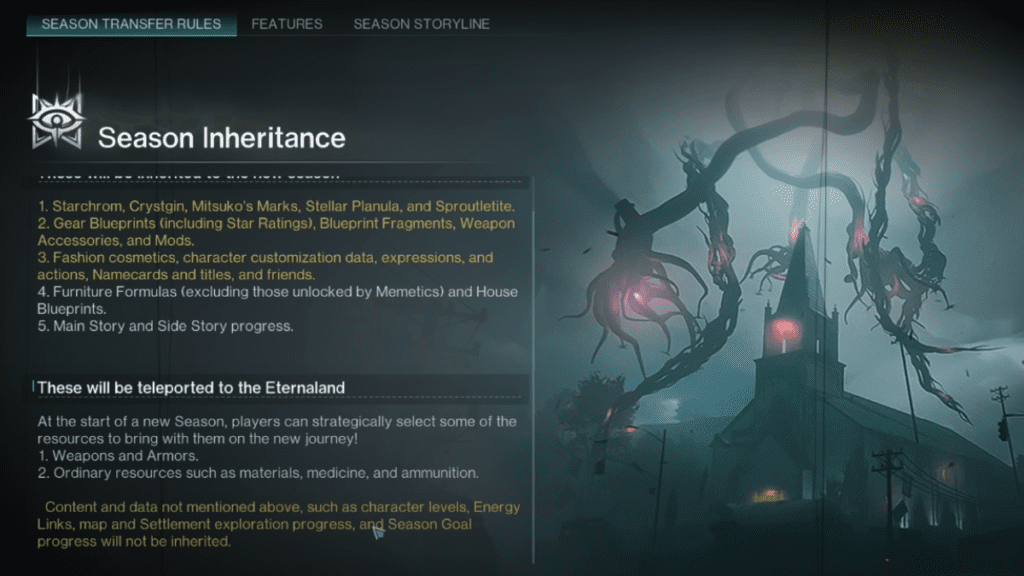
Every 6 weeks you will experience a season reset, so you need to stockpile a few items or store some items away before that can happen.
What Can be Kept, Saved Or Bought Before Season Reset
- Unused currencies, especially Mitsuko’s Marks, Stellar Planula, and Starchroms can be saved. Usually, all currencies do get carried over, so you don’t have to worry about it.
- Your story progress, main and side quests will remain untouched.
- You can also farm more currencies by participating in the current Season Tasks, which is a great way to earn more Stellar Planula and Starchroms.
- Weapon mods and weapon blueprints can also be carried over to the new season, and if you find them in the current season, try to collect them and store them away.
- Resources that you get by disassembling dropped weapons since dropped weapons cannot be saved or carried over
- Try and invest your Energy Links on Starchrom Crates, as each crate is tied to a particular season and can help you earn Starchroms
- All character cosmetics like titles, namecards, emotes, character customizations, and accessories
- Stardust Source can be obtained by disassembling extra calibration blueprints
- All character cosmetics like titles, namecards, emotes, character customizations, and accessories
- Saving your base blueprint and furniture will help you rebuild your base after reset. You can collect your base’s blueprint under the House Blueprint tab under Build Mode
- You can purchase all the furniture blueprints for the current season and store them in Eternaland.
Note: Pre-crafted furniture has to be manually stored in Eternaland to avoid losing them during reset.
What Cannot Be Saved Before Season Reset
The following cannot be saved, stored, or retained at all costs, and you will find the below features missing or lost when you load into a new server.
- Character levels
- Energy Links
- Season Goal progress
- Map progress
What To Complete Before Season Reset
There are events you can participate in that won’t carry over to the new season, and completing them is a great way to earn more rewards. Prime Wars, Season Goals, and Journeys should be completed, and during your exploration try to open all Mystic, Weapon, and Morphic crates. You will also find various food recipes to collect, and you can also gather enough acid and store them away to start the new season on better footing. Also, upgrade your workshop defenses beforehand by using up all your permits to make things easier later on
How To Use Eternaland In Once Human
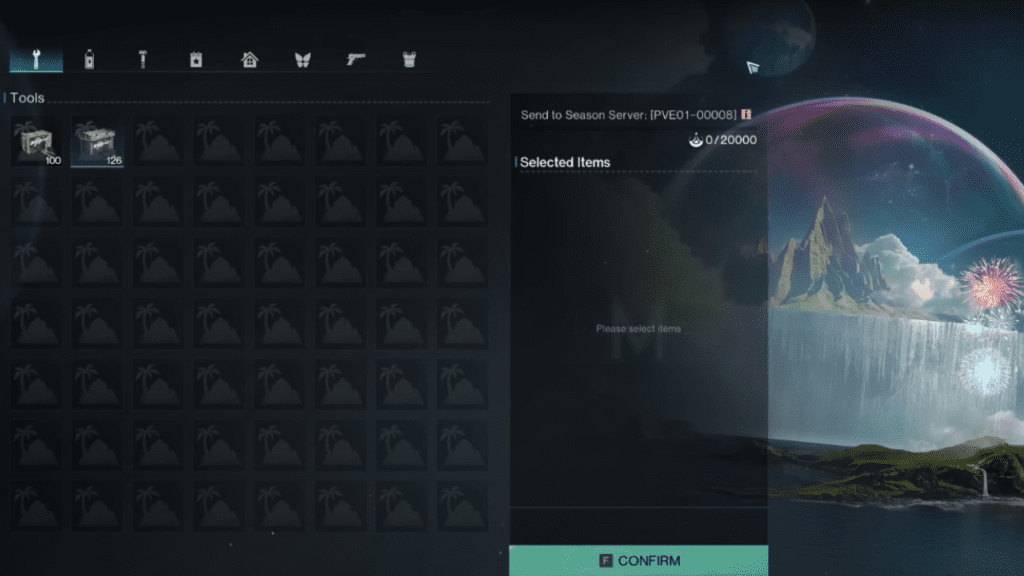
Eternaland is a handy feature where you can store all your important items and it won’t be affected by season reset. To store an item, all you have to do is visit the Eternaland option on the main menu or in-game menu, then select all the items from your backpack that you wish to store away here. Only permitted items will be viewable, and some items cannot be viewed as they cannot be transferred to Eternaland or stored here.
You can also drag and drop items into your Spacetime Backpack to quickly transfer items to Eternaland. To return items back to your backpack after the season reset, you can use Logistic Points or Material Points to transfer items
And with that we wrap up the best ways on how you can prepare for a season reset in Once Human. A server wipe will occur frequently, so you need to anticipate and prepare for it in advance


