During the early stages of Schedule I, you might have a fun time mixing up random ingredients to get a designer drug. Your clients will be few, but with the good work you are putting in, you might end up growing your client base. You will then be required to travel longer distances using your car to meet your clients’ demands. But some players have run into a bug where they would find their car stuck during important moments in the game. This guide will show you how to fix a stuck car in Schedule I.
Schedule I Stuck Car Bug Fixes
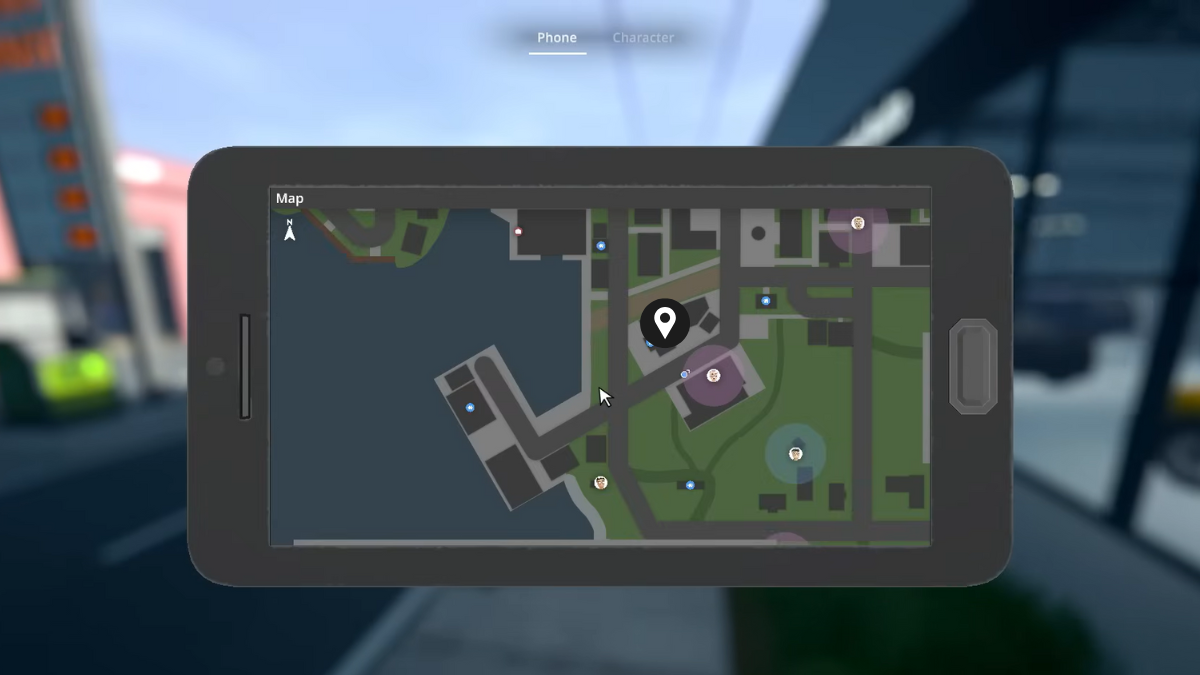
Sometimes you might find your car glitching out and can randomly get stuck between structures or areas. If you find yourself in this unwanted predicament, you need to head out and find the mechanic within the Auto Shop and ask him to tow your car. You can find the Auto Shop by heading to the northern section of the downtown area, right between the gas-mart and the car wash. The mechanic will be inside his store, and talking to him will give you the options to paint your car or tow it.

If the towing option does not appear, then quit your game and reload your last save file. Then, head back to the mechanic and talk to him to tow your car. If this still doesn’t work, enter the car that is stuck, then exit the car and talk to the mechanic. In case your car has flipped upside down, enter the vehicle and press A and D continuously to rock it back into place. Speak to the mechanic after that to get the towing option. If none of the above works to get the option, try to paint your car, then speak to the mechanic again to see if you have any new options.
In short, reloading your game seems to be a better fix to getting your car unstuck in case you cannot tow it. But if nothing works, you can always head over to Hyland Auto and purchase a new set of wheels. There is a lot more to do in Schedule I, and we have guides covering some of the core mechanics like getting more dealers, best mixes for maximum profit, and creating an explosive mix.


