You have to use your money cleaning skills to professionally turn all received dirty money into squeaky clean notes. To put your skills to good use, you will be supplied with various cleaning equipment ranging from washing machines to dryers. While sorting out your bundle of notes, you might notice some of them having splatters of ink on them. There are a couple of things you can do to clean that up, and this guide will cover the best ways to clean up ink stained bills in Cash Cleaner Simulator.
Cash Cleaner Simulator – Cleaning Ink Money Quickly
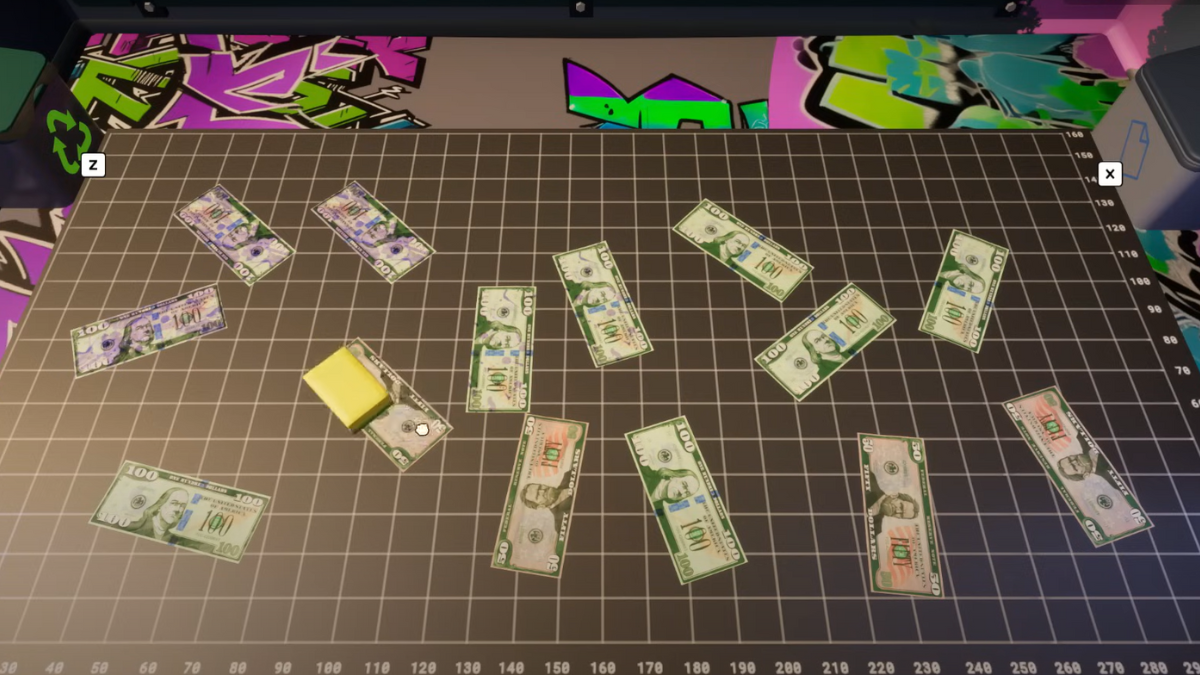
Ink stained Cash can be cleaned up with an Ink Sponge that costs $150, and unlocks a bit later into the game. Take the ink stained notes to the workbench and lay them all out. Use the sponge to remove the ink, but this can only be done on one note at a time. You can also scatter all the notes on the workbench table and vigorously rub them all to get the ink out. Or you can line them up horizontally and scrub the sponge on them. If this method is too tedious for you, you can save this cash for missions that don’t require clean bills.
While picking up the cash from its container, you will notice some or all of the notes having a purple colored coating on it. This could be a result of improperly opening the bag or container, or having the bills stacked with ink already.
Tips to Stop Ink Spillage on Money

One of the most common tips given by players is to cut the money bag using a knife instead of the usual method of using your hands. This will stop any ink from dripping onto the notes, and you don’t have to face the hassle of cleaning it up. Also, if you end up picking up an ink stained note, be sure to not mix it along with a batch of clean cash.
This tends to spread the ink to the entire cash pile, making it more work for you to clean up. As the final takeaway, most players tend not to require ink-stained money for their missions, so you can store them away in your piggy bank or burn them if you have ample money to spare.


