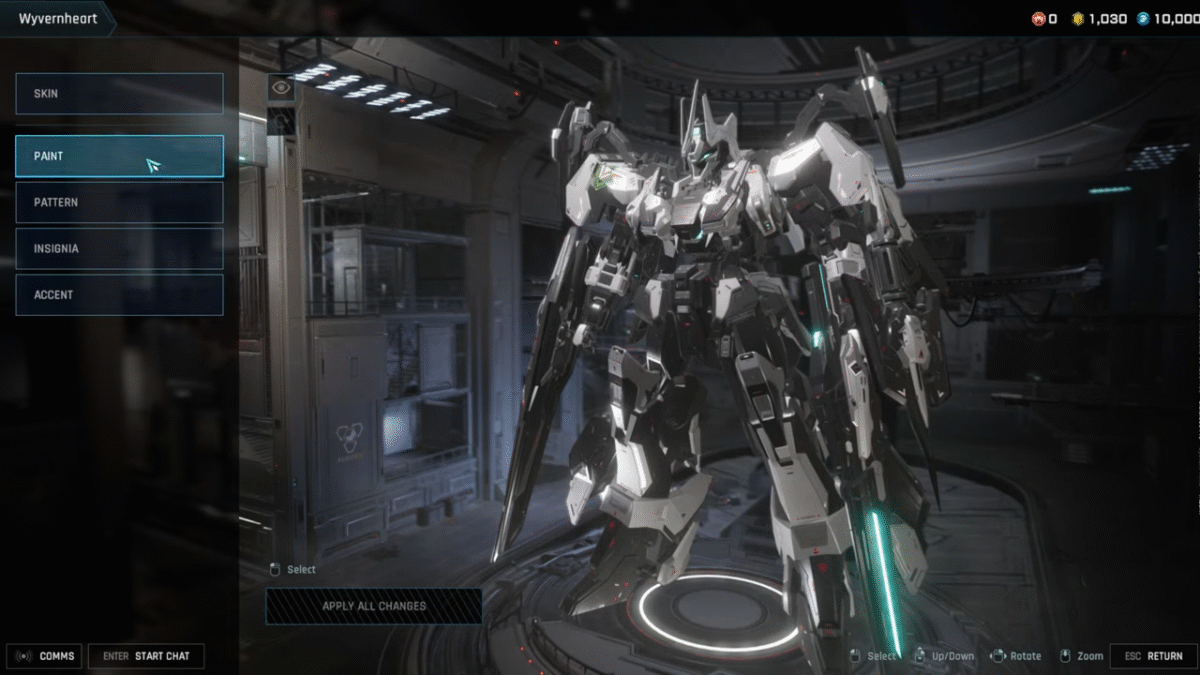Apart from your flashy muzzles and long barrels, another way to stand out on the battlefield is by your style. With a wide range of customizations, you can transform your striker into a unique combination of your favorite skins, patterns and accents. This article will show you how to customize each part of your mecha, so you can dominate in both looks and firepower.
Customizing Your Strikers

Head over to the Striker Design tab to begin customizing your mecha. This is where you can control the visual elements attached to your mecha. The 5 different sections you can change are:
- Skin
- Paint
- Pattern
- Insignia
- Accent

The Skin section is for equipping skins onto your striker. In here, features different skins for the main body, as well as the weapons included. You won’t spend as much time in this section as the others, as this is a one-and-done deal.

Next up, we have the Paint section. This is a collection of all your body parts tied to your striker, from your skeleton to your legs. Some of the sections you can customize in this section include: Whole, Skeleton, Head, Arm, Body, Legs, Back, Main Weapon, Sidearm, Aux 1, Aux 2, and Aux 3. Each of these sections allows you to equip your striker with a wide variety of colors. This section of the Striker Design might have you hooked to the screen for hours, as there are a lot of combinations you’ll have to try before landing on your favorite one.

The Pattern section is, as the name suggests, patterns for different parts of your mecha. Patterns are editable, as opposed to Skins. These patterns often cost Matrix Credits, which are the most common currency, to unlock.

Insignias are the tattoos of the mecha world. You can equip up to a total of 5 insignias on your striker, wherever you want on your body.

Accents control the colors of the smaller parts of the body. Having the right accent color is crucial in making your design pop.
A way to increase your cosmetics and style is by obtaining special paints by playing Mashmak mode, and extraction missions, which will help you discover paint kits from enemies. Opening these kits will give you a random paint for your mecha.
As you play and earn more Mission Tokens, you can spend them in the Logistics tab to buy more patterns and skins. These tokens can also be spent on a Supply Crate, which gives you a chance to get the current season skins, if luck has it.
With this out of the way, the next thing you should check is for all active events in Mecha Break, to maximize your in-game rewards.